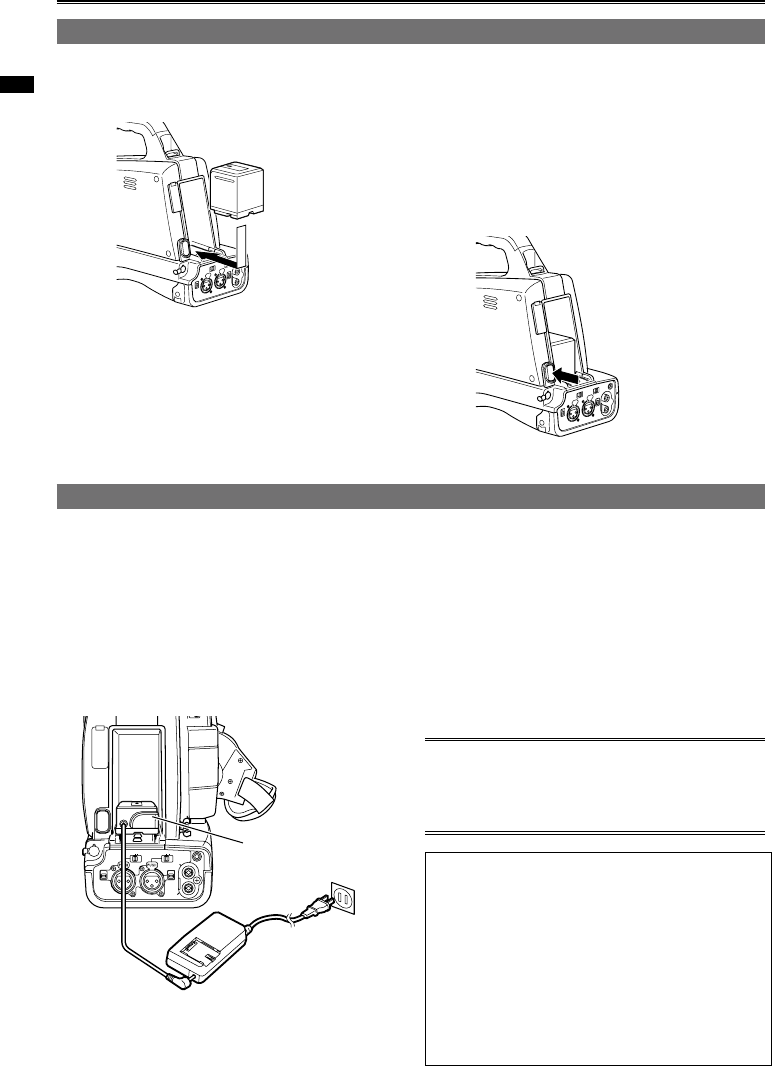
26
Preparation
Power sources
Using the battery
Installation
Insert the battery until it clicks into place.
Removal
1
Set the POWER switch to OFF, and check
that the mode lamp is off.
2
Remove the battery while pressing the
battery release button.
The lock can be released and the battery
removed.
•
Using the AC adaptor
Installation
1
Connect the DC cable to the AC adaptor.
2
Plug the AC power supply cable into the
power outlet.
3
Insert the DC cable’s battery connector until
it clicks into place.
%1/210'06
DC cable’s battery
connector
Removal
1
Set the POWER switch to OFF, and check
that the mode lamp is off.
2
Remove the DC cable’s battery connector
while pressing the battery release button.
3
Disconnect the AC power supply cable from
the power outlet.
Battery cannot be recharged when the DC
cable is connected to the AC adaptor.
Disconnect the AC power supply cable from the
power outlet when the unit is not going to be used.
•
•
CAUTION:
This apparatus can be operated at a voltage in
the range of 110 – 240 V AC.
Voltages other than 120 V are not intended for
U.S.A. and Canada.
Operation at a voltage other than 120 V AC may
require the use of a different AC plug.
Please contact either a local or foreign
Panasonic authorized service center for
assistance in selecting an alternate AC plug.
•


















