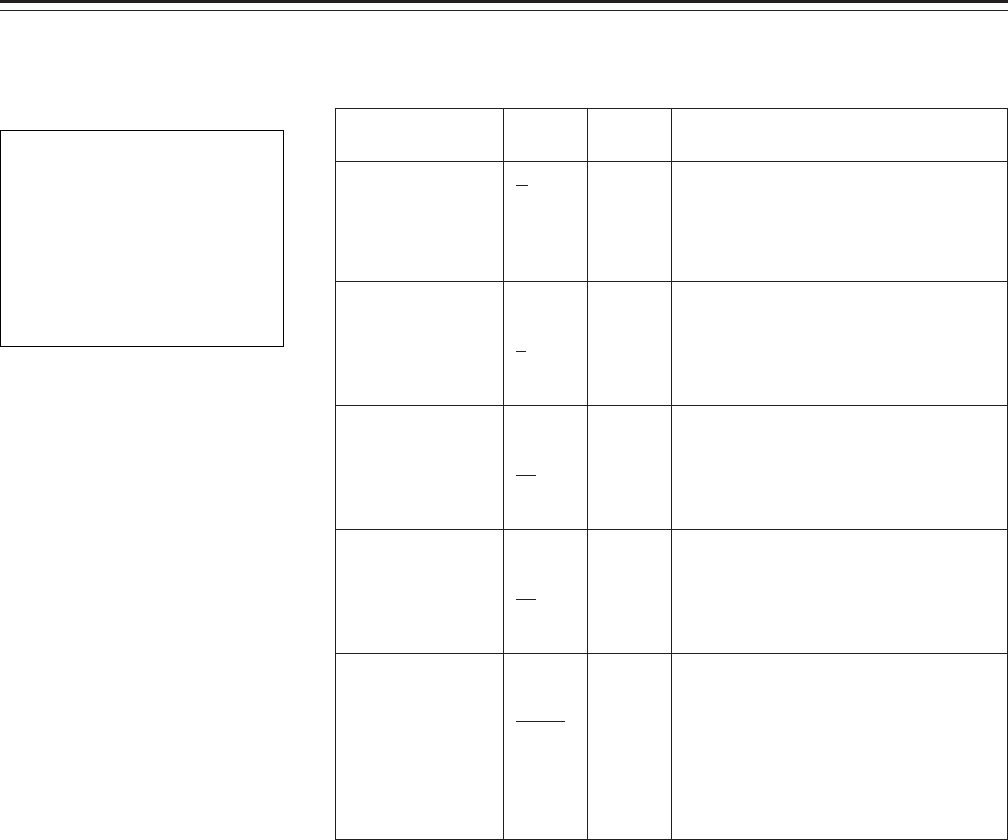
– 111 –
Setting Menu Screens
VF OPERATION Screen
This page performs the viewfinder display settings.
The underlined setting in the Variable range column indicates the preset mode.
Menu screen display methods
USER menu: Setting the MENU switch to SET displays the USER menu.
ENG menu: Holding down the SHIFT/ITEM and UP buttons simultaneously and setting the MENU switch to SET displays
the ENG menu.
Item
VF OUT
VF DTL
ZEBRA1
DETECT
ZEBRA2
DETECT
ZEBRA2
Variable
range
Remarks
VF
display
Y
NAM
R
G
B
0
.
.
.
2
.
.
.
4
50
.
.
.
70
.
.
.
110
50
.
.
.
85
.
.
.
110
ON
OFF
SPOT
VF OUT selection
NAM (N Additive Mix): Signals with
the highest level among R, G and B
are output.
VF DTL selection
The detail of the VF signals is further
boosted. At the “0” setting, the detail is
the same as the main line.
ZEBRA1 DETECT level (IRE value)
setting
ZEBRA2 DETECT level (IRE value)
setting
ZEBRA2 ON/OFF switching and SPOT
selection
FWhen ZEBRA2 is set to SPOT, set
Fthe ZEBRA2 DETECT value higher
Fthan the ZEBRA1 DETECT value. If
Fthe ZEBRA2 DETECT value is less
Fthan the ZEBRA1 DETECT value, the
FZEBRA pattern will not be displayed.
ENG
ENG
ENG
ENG
ENG
-
VF
O
PERAT I
O
N
-
¢
VF
O
UT : Y
VF DTL : 2
ZEBRA1 DETECT : 0
7
0
ZEBRA2 DETECT : 085
ZEBRA2 :
SPO
T


















