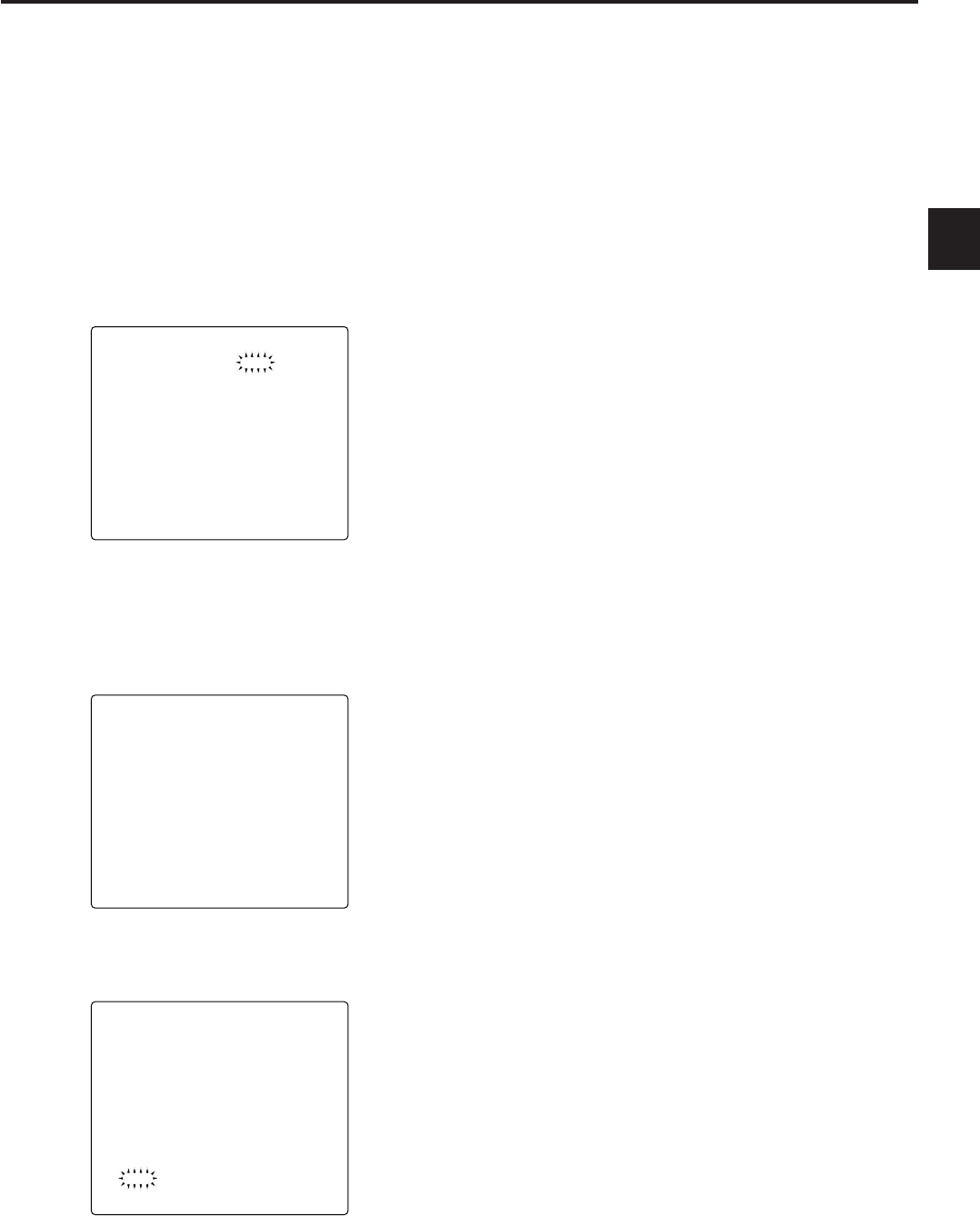
77
4
Chapter 4 Adjustments and settings for recording
(continued)
7
Turn the JOG dial button to move the arrow (cursor) to
YES, and press the JOG dial button.
The recorded data from the white shading file is read.
8
Press the MENU button twice.
The setting menu is cleared, and the displays showing
the unit’s current statuses appear at the top and bottom
of the viewfinder screen.
6
When the JOG dial button is pressed, the following
message appears.
< CAM CARD READ/WRITE >
READ
SELECT :1
WRITE
SELECT :1
CARD CONFIG
READ USER DATA
TITLE :
READ ?
YES
n
NO
5
Turn the JOG dial button to move the arrow (cursor) to
the READ item
< LENS FILE >
FILE SELECT :1
n
READ
WRITE
RESET ALL
TITLE:
1:5:
2:6:
3:7:
4:8:
4
Press the JOG dial button to enter the file number.
1
Using menu operations, open the <LENS FILE> screen
from the FILE page.
2
Turn the JOG dial button to move the arrow (cursor) to
the FILE SELECT item
3
Press the JOG dial button and the file number will flash.
Turn the JOG dial button to select the file (1 to 8) to be
read.
< LENS FILE >
n
FILE SELECT :1
READ
WRITE
RESET ALL
TITLE:
1:5:
2:6:
3:7:
4:8:
4-10-10 To read the lens file from the built-
in memory


















