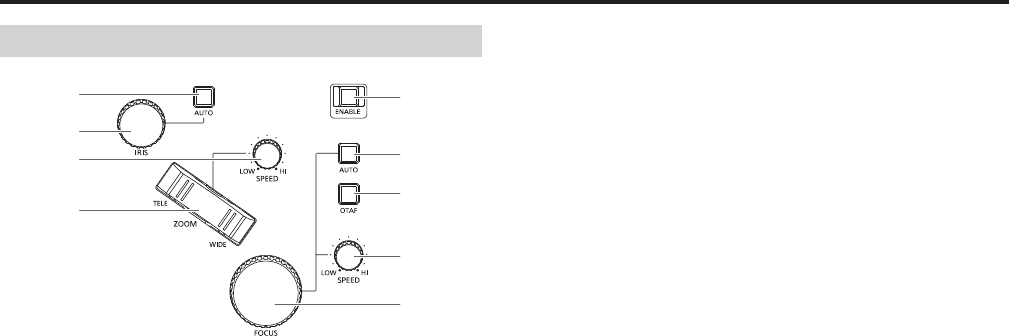
14
Parts and their functions (continued)
Focus, zoom and iris section
>
FOCUS dial [FOCUS]
Use this to manually control the focus.
During auto focusing (when the auto focus button [
] indicator is on),
operation is disabled.
Turned clockwise : The focus moves to the far end.
Turned counterclockwise: The focus moves to the near end.
Setting “REVERSE” in FOCUS DIRECTION menu [29] changes
the direction the focus moves in relation to the direction that the
FOCUS dial is turned.
Auto focus button [AUTO]
Use this to set focus control to “Auto (auto focus)”.
During auto focusing, operation of the FOCUS dial (
>
) and
one‑touch auto focus button (
) is disabled.
Button indicator on: Auto focus
Button indicator off: Manual focus
When a lens equipped with an extender function is used for the
remote camera, each press of this button switches the extender
function on or off.
Button indicator on: The extender function is enabled.
Button indicator off: The extender function is disabled.
(For details on how to connect the lens control cables to the pan‑tilt
head, refer to the Operating Instructions of the pan‑tilt head.)
Button operation is disabled if the remote camera has no auto
focus function and lens extender function.
One‑touch auto focus button [OTAF]
When this button is pressed during manual focusing (when the auto
focus button [
] indicator is off), the button indicator turns on for a
brief moment and the auto focusing operation is performed to bring
the subject into focus.
Button operation is disabled if the remote camera has no auto
focus function.
A
FOCUS SPEED dial [SPEED]
Use this to adjust the operation variation amount for FOCUS dial (
>
)
operation.
Turned clockwise : Operation is at a higher speed (HI)
Turned counterclockwise: Operation is at a lower speed (LOW)
B
ZOOM button [ZOOM]
Use this to adjust the lens zoom.
The zooming speed changes depending on the extent to which the
button is pressed.
When the TELE side is pressed : Moves toward the telephoto end.
When the WIDE side is pressed: Moves toward the wide‑angle
end.
When the function for linking with a switcher is enabled, you can
press the ZOOM button to control switcher parameters.
⇒ “Operating the switcher with the PAN/TILT lever and ZOOM
button” in <Operations and Settings> (page 34)
Setting “REVERSE” in ZOOM DIRECTION menu [28] changes the
direction the lens zoom moves in relation to the direction that the
ZOOM button is moved.
ZOOM SPEED dial [SPEED]
Use this to adjust the operation variation amount for ZOOM button
(
B
) operation.
Turned clockwise : Operation is at a higher speed (HI)
Turned counterclockwise: Operation is at a lower speed (LOW)
IRIS dial [IRIS]
During manual iris (when the auto iris button [
] indicator is off), use
this to manually control the lens iris.
During auto iris (when the auto iris button [
] indicator is on), use
this to adjust the convergence level of the auto iris of the remote
camera.
Turned clockwise : The lens iris opens.
Turned counterclockwise: The lens iris closes.
Auto iris button [AUTO]
Use this to set lens iris control to “Auto (auto iris)”.
Button indicator on : Auto iris
Button indicator off : Manual iris
When AW‑HE50 or AW‑HE60 is being controlled, Contrast Mode
switches to “Auto” or “Manual” in conjunction with the selection
of auto iris or manual iris. Also, if you set the shooting mode to
“FullAuto”, the lens iris is fixed to auto iris and button operation is
disabled.
When the AW‑PH400 is connected via a protocol converter
(AW‑IF400), the remote camera operates in the “auto iris”
state regardless of the auto iris button state if the power of the
AW‑PH400 is turned on after the power of the unit. Press the auto
iris button to match the states of the unit and camera and then
perform the operation.
FOCUS/ZOOM/IRIS ENABLE button [ENABLE]
Use this to enable or disable operation of the FOCUS dial (
>
),
ZOOM button (
B
) and IRIS dial (
).
Button indicator on or blinking:
Operation of the FOCUS dial, ZOOM button
and IRIS dial is enabled.
Button indicator off: Operation of the FOCUS dial, ZOOM button
and IRIS dial is disabled.
The FOCUS/ZOOM/IRIS ENABLE button indicator is on while the
ZOOM button is being used to control the lens zoom.
The FOCUS/ZOOM/IRIS ENABLE button indicator is blinking while
the ZOOM button is being used to control the switcher parameters.
When the “7. P/T/Z CONTROL” item in SW FUNCTION menu
[42] is set to “Button Select”, pressing the FOCUS/ZOOM/IRIS
ENABLE button switches the control application of the ZOOM
button.
⇒ “Operating the switcher with the PAN/TILT lever and ZOOM
button” in <Operations and Settings> (page 34)


















