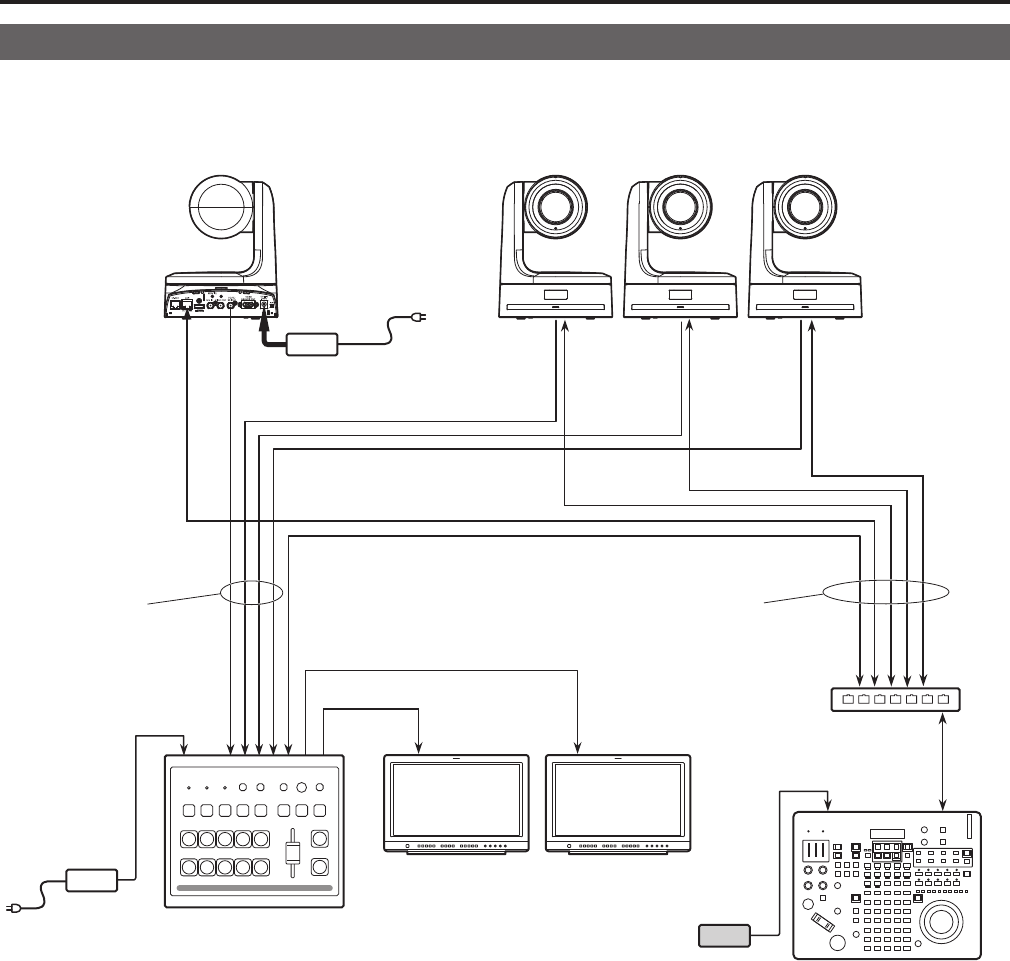
21
Connections
Examples of IP connections
IP connections for remote cameras (AW‑HE120, AW‑HE50S and AW‑HE60S) and AW‑HS50
HD integrated camera
AW‑HE120
HD integrated cameras
(
*
)
AW‑HE120
SDI video signals
Switching hub
LAN cables
(Straight cables)
Max. 100 m (328 ft)
Compact live switcher
AW‑HS50
Monitor 1
Monitor 2
Monitor Monitor
LAN cable
(Straight cable)
Max. 100 m (328 ft)
Remote camera controller
AW‑RP120
(
*
) The illustration of the supplied AC adapter has been omitted.
External DC
power supply
Supplied AC adapter
Supplied AC adapter
LAN connector
The diagram above is an example of connecting AW‑HE120 but you can use the same connection method for both AW‑HE50S and AW‑HE60S.
Use straight cables (category 5 or better shielded cable) for the LAN cables.
It is possible to have a mixture of remote cameras connected via serial connections and remote cameras connected via IP connections.
A total of up to 100 remote cameras connected via IP connections and serial connections can be registered as control destinations to one unit.


















