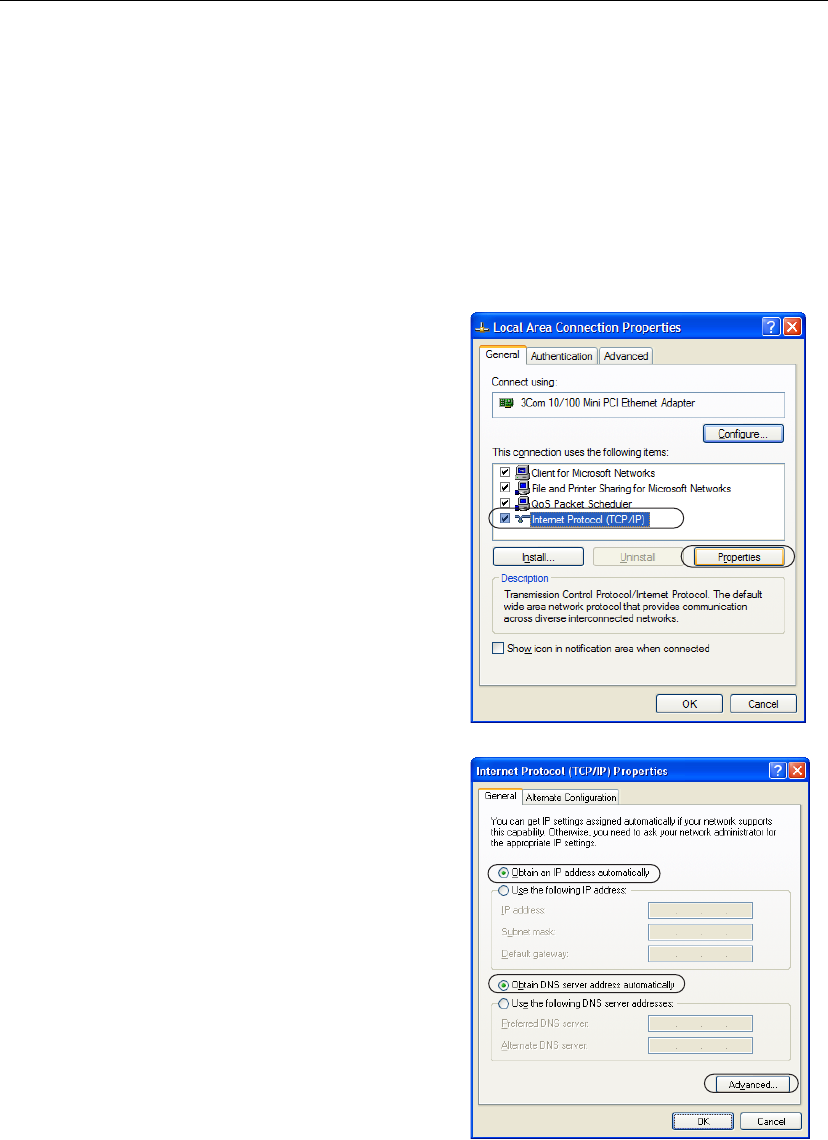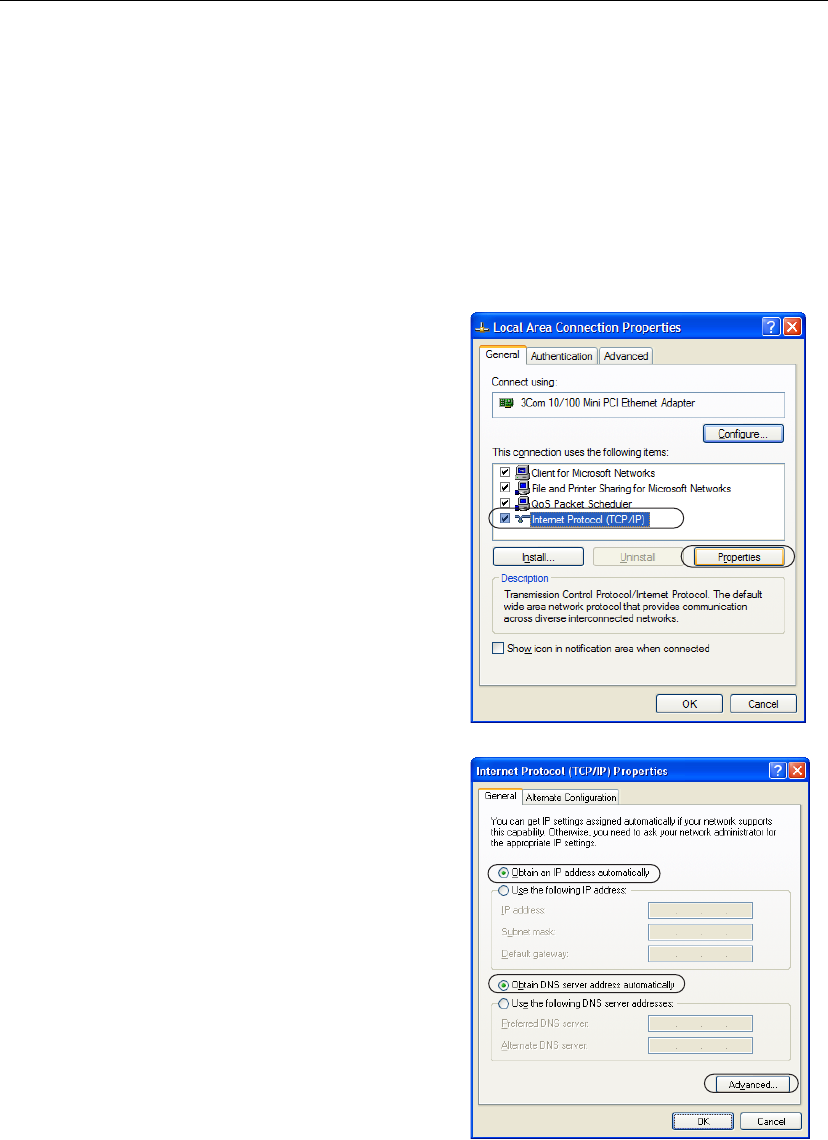
Installation/Troubleshooting
10
2.4 Set Up the PC
Using Windows
®
XP
It is necessary to log in as the administrator to change the settings on Windows XP.
1. From the Start menu, select My Computer, My
Network
Places and then View network
connections.
2. Right-click the Local Area Connection icon and
select Properties.
3. Select Internet Protocol (TCP/IP), and click
[Properties].
4. Click [Advanced...].
5. Check that the Default gateways field is empty,
and click [OK].
• If an IP address is entered in the field,
select it and click [Remove].
6. Select Obtain an IP address automatically and
also select Obtain DNS server address
automatically, and click [OK].
7. Click [Close] and close the Local Area
Connection Properties window.