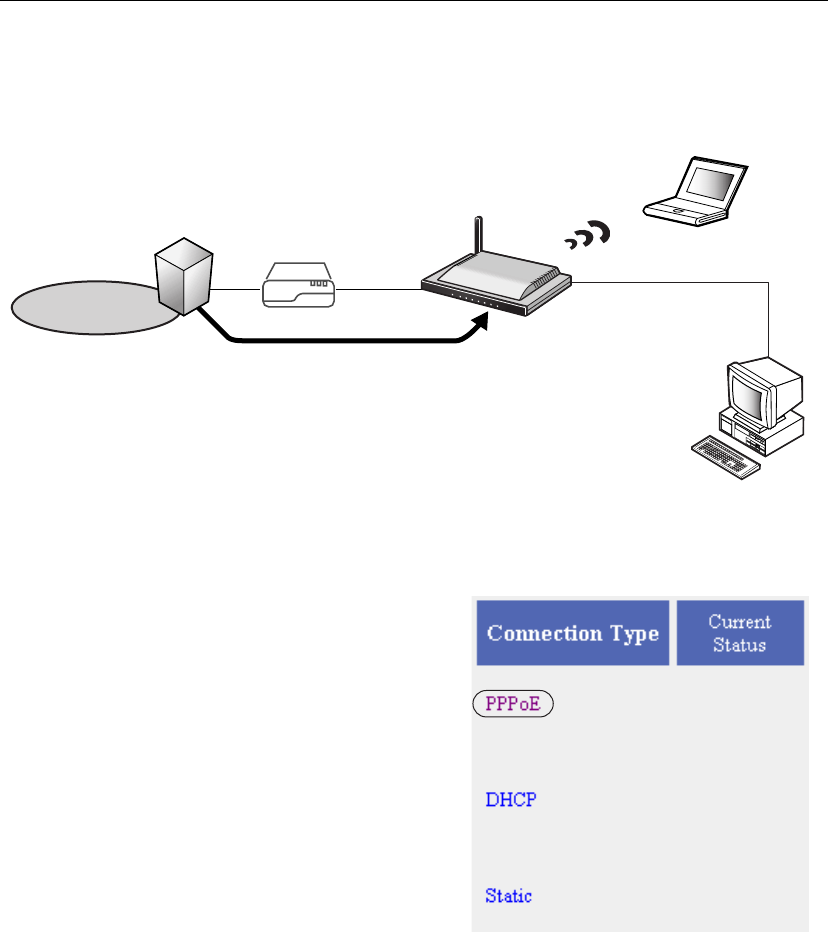
17[For assistance, please call: 1-800-272-7033]
Installation/Troubleshooting
PPPoE Connection
Follow the steps below to set up PPPoE connection.
1. Select [ISP Registration].
2. Click [Register/Edit] on the ISP registration list.
3. Select PPPoE.
Private address
192.168.0.2
Private address
192.168.0.1
Internet
ISP
Modem
The ISP assigns an IP address
by PPPoE connection.


















