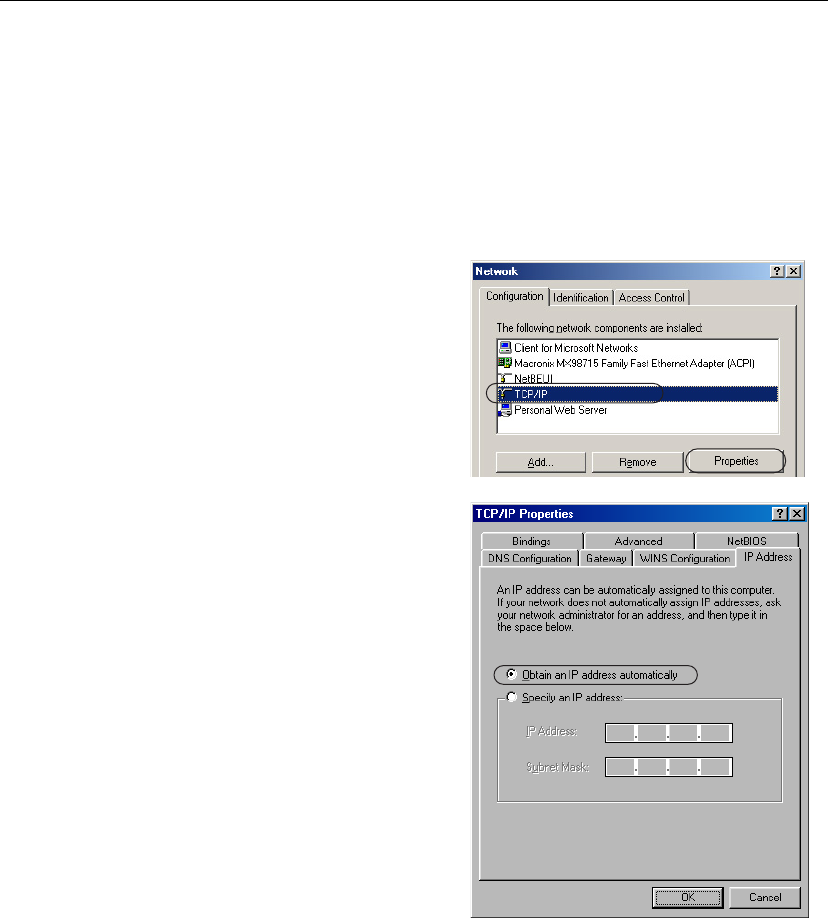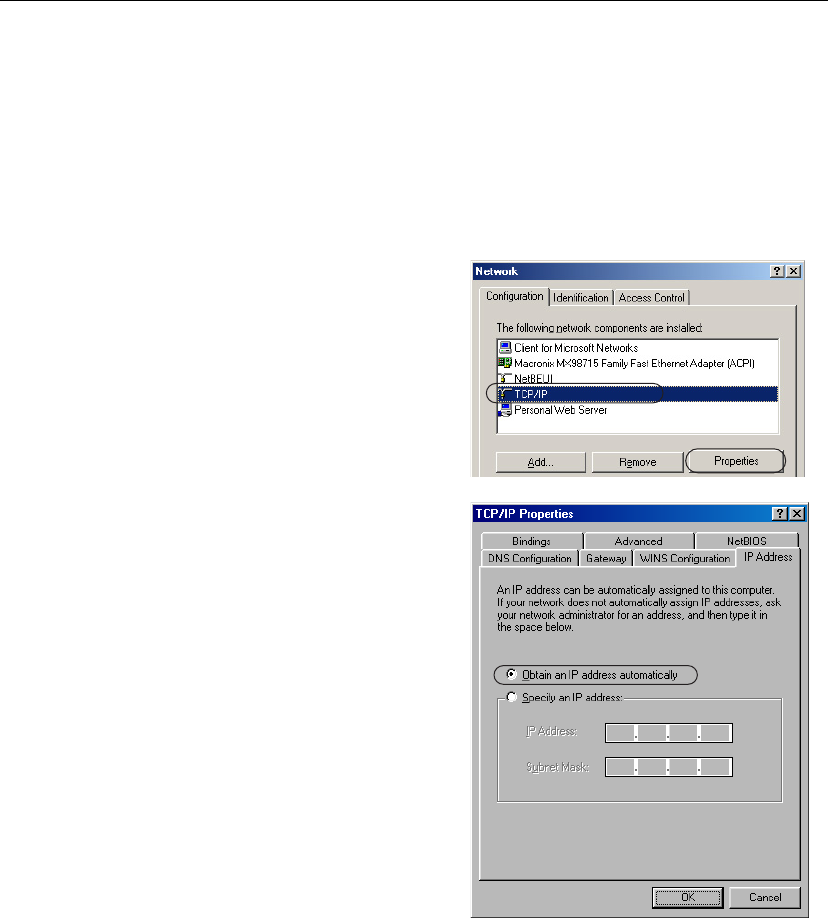
Installation/Troubleshooting
12
Using Windows Me/98SE
1. From the Start menu, select Settings and click
Control Panel.
2. Double-click the Network icon.
• If you cannot find the Network icon when
using Windows Me/98SE, click Display All
Control Panel Applications.
3. Select a TCP/IP compatible with the LAN card,
and click [Properties] in the Network dialog
box.
4. Click the IP Address tab and select Obtain an
IP address automatically.
5. Click the Gateway tab and check that the
Installed Gateway field is empty.
• If an IP address is entered in the field,
select it and click [Remove].