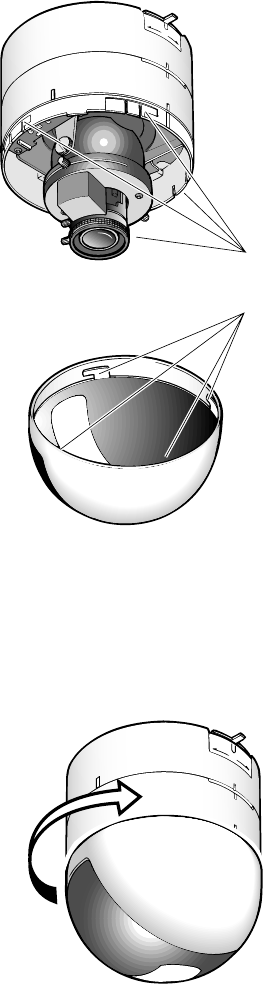
-8-
2-7. Match the four grooves on the camera with the
four projections on the dome cover.
2-8. Attach the dome cover to the camera by turn-
ing this cover clockwise so that the window in
the dome cover matches the camera head.
O
P
E
N
LOCK
O
P
E
N
LOCK
Grooves
Projections


















