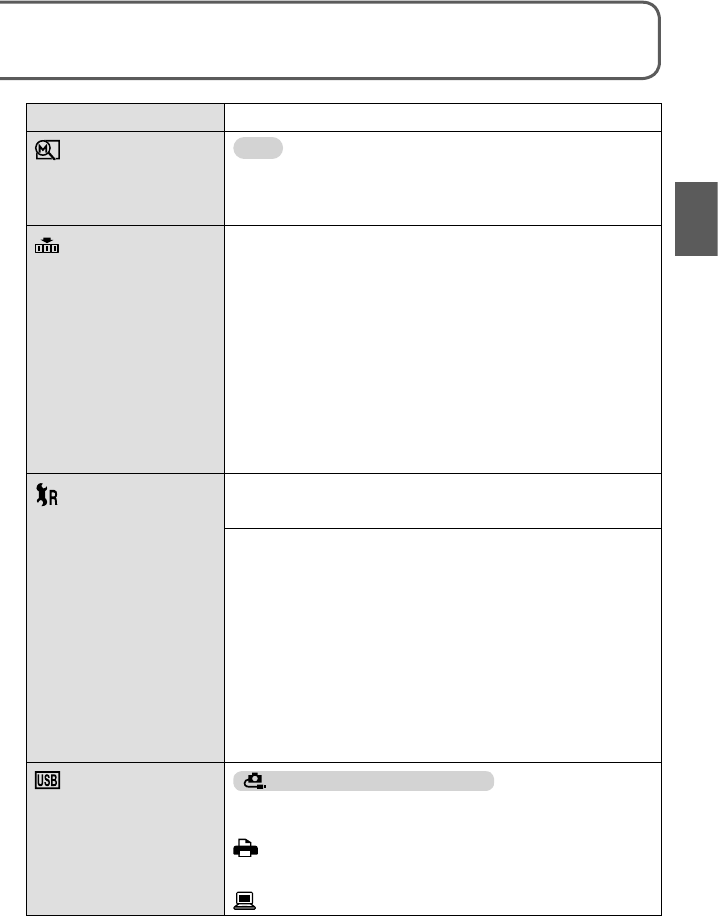
24 VQT1P79 VQT1P79 25
Preparations
5
Using SETUP menu (Continued)
ECONOMY
Turn off LCD monitor
and power while not
in use to save battery
consumption.
POWER SAVE
OFF/2MIN./ 5 MIN. /10MIN. :
Automatically shut off power while not in use.
• To restore → Press the shutter button halfway, or turn on
the power again.
• Cannot be used in the following cases:
When using AC adaptor (DMW-AC5PP, sold separately),
when connected to computer/printer, during motion
picture recording/playback, during slideshows
• Settings fixed to ‘2 MIN.’ in ‘AUTO LCD OFF’ (below),
‘5 MIN.’ in INTELLIGENT AUTO mode or CLIPBOARD
mode, or ’10 MIN.’ while slideshow is paused.
AUTO LCD OFF
OFF /15SEC./30SEC. :
LCD monitor is shut off if no operations are performed for
a set period while recording. (Status indicator is illuminated
while monitor is off.)
• Cannot be used in the following cases:
When using INTELLIGENT AUTO mode, CLIPBOARD
mode ,or AC adaptor (DMW-AC5PP, sold separately),
when menu screen is displayed, when using self-timer
setting or during motion picture recording.
• Monitor also shuts off during flash battery charging.
• To restore → Press any button.
AUTO REVIEW
Automatically display
pictures immediately
after taking them.
OFF: No auto review
1 SEC./ 2 SEC. : Automatically display for 1 or 2 seconds.
HOLD: Auto review screen remains until a button (other
than the display button) is pressed
ZOOM: Displays for 1 second, then at 4x zoom for 1
second
• Fixed to ‘2 SEC.’ in INTELLIGENT AUTO mode.
• In ‘SELF PORTRAIT’, ‘HI-SPEED BURST’, and ‘MULTI
ASPECT ’ scene modes, ‘AUTO BRACKET’, ‘BURST’
mode, or pictures with audio, auto review performed
regardless of setting. (
DMC-TZ5 only)
• Motion pictures cannot be automatically reviewed.
ZOOM RESUME
Remember the zoom
ratio when turning power
off.
OFF / ON
• Cannot be set when using ‘SELF PORTRAIT’ scene
mode.
NO.RESET
Reset image file
numbers.
YES / NO
• The folder number is updated and the file number starts
from 0001.
• A folder number between 100 and 999 can be assigned.
Numbers cannot be reset once folder number reaches
999. In this case, save all necessary pictures to your
computer, and format the built-in memory/card (P.27).
• To reset folder number to 100:
First, format the built-in memory or card, and reset the
file numbers using NO. RESET. Then, select ‘YES’ on the
folder number reset screen.
• File numbers and folder numbers. (P.82, 97)
RESET
Reset to the default
settings.
RESET REC. SETTINGS?
YES/NO
RESET SETUP PARAMETERS?
YES/NO
• Resetting SETUP parameters causes the following to be
reset:
Birthdays and names in ‘BABY’ and ‘PET’ scene modes,
‘TRAVEL DATE’, ‘WORLD TIME’, ‘ZOOM RESUME’,
‘FAVORITE’ in PLAYBACK menu (set to ‘OFF’), ‘ROTATE
DISP.’ (set to ‘ON’).
• Folder numbers and clock settings will not be reset.
• Camera movement may be audible as the lens function is
reset. This is not a fault.
USB MODE
Select communication
method for when
connecting camera to a
computer or printer with
USB connection cable.
SELECT ON CONNECTION
:
Select ‘PC’ or ‘PictBridge(PTP)’ each time you connect to a
computer or PictBridge-compatible printer.
PictBridge (PTP) : Select when connecting to a
PictBridge-compatible printer
PC: Select when connecting to a computer
Item Settings, notes Item Settings, notes


















