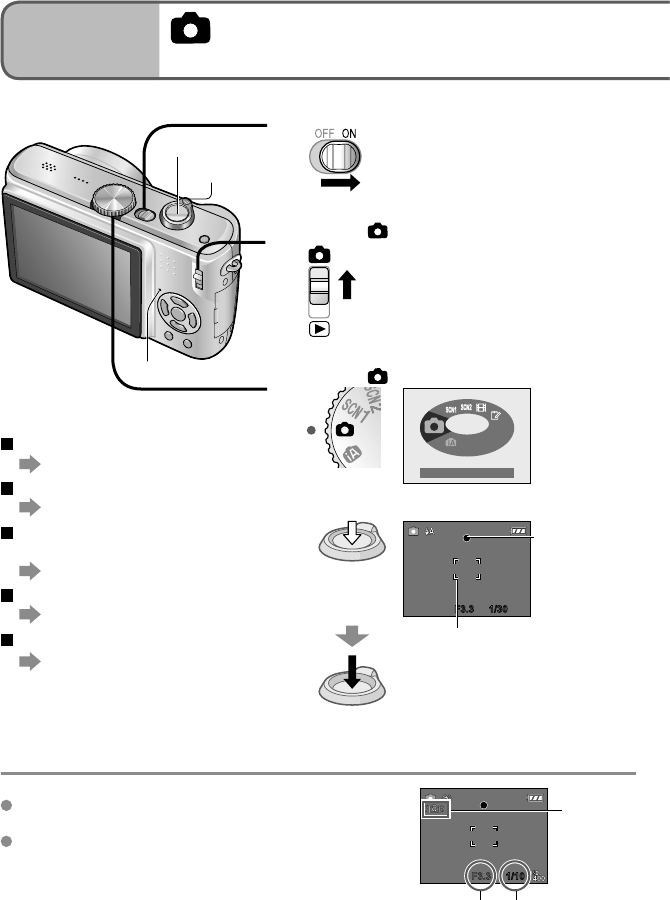
30 VQT1P79 VQT1P79 31
Basics
2
Taking pictures with your
own settings
Using REC menu (P.55) to change settings and set up your own recording environment.
1
Turn on the power
Status indicator illuminated for
approx. 1 second.
2
Set to
3
Set to (NORMAL PICTURE mode)
NORMAL PICTURE
4
Take a picture
Press halfway
(Adjust the
focus)
Press fully
F3.3 1/30F3.3 1/30
Focus display
(when focus
aligned: flashing
→ illuminated)
AF area
(Aligns focus with subject; when
complete: red/white → green)
• Beep sounds when focus is not aligned.
Status indicator
To use zoom
(P.32)
To use flash
(P.38)
To adjust image
brightness
(P.43)
To take close-up pictures
(P.40)
To adjust coloring
(P.58)
Shutter button
Zoom lever
Align focus for desired composition
Useful when subject is not in center of picture.
1
First adjust focus according to subject
Hold down
halfway
F3.3 1/30F3.3 1/30
AF area
Subjects/environments which may
make focusing difficult:
• Fast-moving or extremely bright
objects, or objects with no color
contrast.
• Taking pictures through glass or near
objects emitting light. In dark, or with
significant jitter.
• When too close to object or when
taking pictures of both distant and
close objects together in the same
picture.
We recommend using the ‘face
detection’ function when taking pictures
of people (P.59).
2
Return to desired composition
Press fully
F3.3 1/30F3.3 1/30
AF area
Focus range → (P.41).
Outside of range, focus may not be aligned even if display is lit as normal.
AF area is displayed larger in dark conditions or when using digital zoom.
Most displays are temporarily cleared from screen when the shutter button is pressed
halfway.
Holding camera vertically
Pictures taken with camera held vertically can automatically be displayed vertically in
playback.
(Only when ‘ROTATE DISP.’ (P.76) set to ‘ON’)
Pictures may not be able to be displayed vertically if taken with camera facing upwards
or downwards. Motion pictures cannot be displayed vertically during playback.
When (jitter alert) is displayed, use the optical image
stabilizer (P.62), a tripod, or the self-timer (P.42).
If aperture value or shutter speed is displayed in red,
correct exposure has not been achieved. Use flash or
change ‘SENSITIVITY’ (P.57) settings.
F3.3 1/101/10
Aperture
value
Shutter speed
Jitter alert
display


















