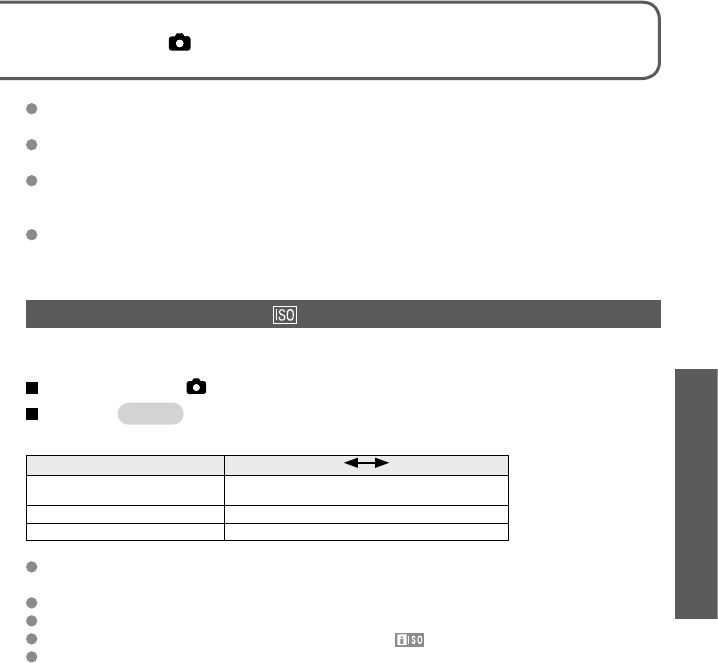
56 VQT1P79 VQT1P79 57
ASPECT RATIO
Aspect ratio of picture can be changed according to printing or playback format.
Set-up: Mode dial → Press ‘MENU/SET’ → Select ‘ASPECT
RATIO’ (P.20)
Settings:
(Still pictures only)
4
3
3
2
9
16
Same as 4:3 TV or computer Same as normal film camera For playback on widescreen/
high definition TV
Edges may be cut off when printing – be sure to check in advance.
INTELLIGENT ISO
Camera automatically adjusts ISO sensitivity and shutter speed according to movement
of subject to avoid blur. Higher ISO sensitivity reduces subject blur and jitter but can
increase interference. Please select maximum ISO sensitivity according to table below.
Set-up:
Mode dial → Press ‘MENU/SET’ → Select ‘INTELLIGENT ISO’ (P.20)
Settings: OFF / / /
Setting guide
Movement of subject Slow Fast
ISO sensitivity Low High
Shutter speed Slow Fast
Interference Low High
Slow-moving subject Fast-moving subject
F3.3 1/30F3.3 1/30 F3.3F3.3 1/1251/125
ISO sensitivity 200
(Shutter speed 1/30)
ISO sensitivity 800
(Shutter speed 1/125)
Applications
(Record)
10
Using REC menu
(Continued)
REC/PLAY switch:
Shutter speed and ISO sensitivity are displayed in the screen for a few seconds after
recording.
If interference becomes noticeable, we recommend reducing the setting, or selecting
‘NATURAL’ in the ‘COLOR MODE’ (P.62).
Blurring may occur depending on brightness, and size, position, and speed of
movement of the subject (e.g. if subject is too small, is on edge of picture, or starts
moving as soon as shutter button is pressed).
Scope of flash recording (P.39)
SENSITIVITY
Set ISO sensitivity (sensitivity to lighting) manually.
We recommend higher settings to take clear pictures in darker locations.
Set-up: Mode dial → Press ‘MENU/SET’ → Select ‘SENSITIVITY’ (P.20)
Settings: AUTO / 100 / 200 / 400 / 800 / 1600
Setting guide
SENSITIVITY 100 1600
Location
(recommended)
Bright
(outdoors)
Dark
Shutter speed Slow Fast
Interference Low High
AUTO: Automatically set with range up to 400 (1000 when using flash) according to
brightness.
‘I.EXPOSURE’ will not operate when set to ‘100’.
Scope of flash recording (P.39)
Cannot be set when ‘INTELLIGENT ISO’ is used ( is displayed)
If interference becomes noticeable, we recommend reducing the setting, or selecting
‘NATURAL’ in the ‘COLOR MODE’ (P.62).


















