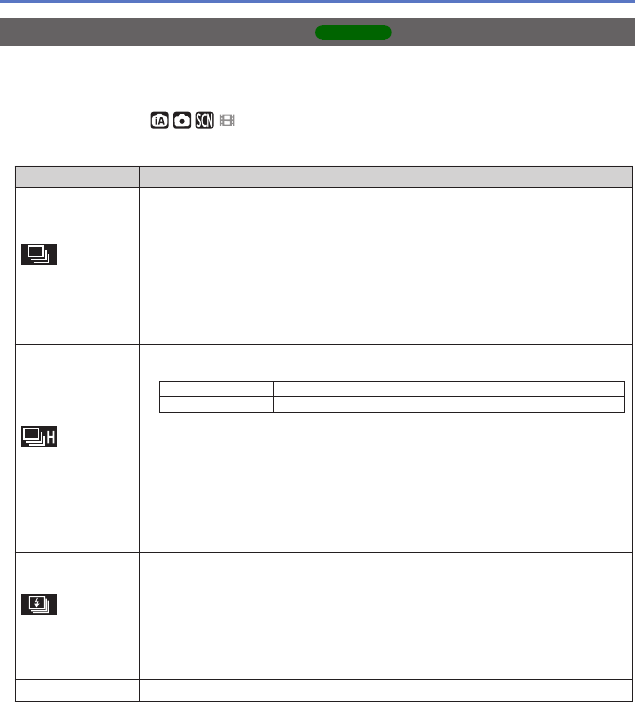
- 60 -
Using the [Rec] menu
[Burst]
DMC-FH6
• For [Rec] menu setting procedures (→33)
Enables still pictures to be taken in succession while the shutter button is pressed fully.
■
Recording mode:
■
Settings:
Item Settings
[Burst]
Maximum burst speed: Approx. 1.5 fps
• You can record a series of still pictures successively until the card or built-in
memory is full, but at some point the burst speed drops. (The timing at
which the burst speed drops varies depending on the type of card and the
number of recording pixels.)
• The camera fixes its focus with the first picture to be taken. Both exposure
and White Balance are adjusted for each of a picture.
• The camera automatically fixes a succession of still pictures into three
when the self-timer is used.
• When burst is selected, the flash is unavailable.
[Hi-Speed Burst]
Maximum burst speed: Approx. 10 fps
• Number of pictures taken using burst
*
Built-in memory Approx. 15 pictures or more
Card Approx. from 15 pictures to maximum of 100 pictures
*
The number of pictures that can be taken using burst varies depending
on the recording conditions and the type of card.
• The camera fixes its focus along with both exposure and White Balance,
with the first picture to be taken.
• [Sensitivity] is automatically adjusted.
• The camera automatically fixes a succession of still pictures into three
when the self-timer is used.
• When burst is selected, the flash is unavailable.
[Flash Burst]
• Number of pictures taken using burst
*
: maximum of 5 pictures
*
The number of pictures that can be taken using burst varies depending
on the recording conditions and the type of card.
• The camera fixes its focus along with both exposure and the amount of
light to be emitted from a flash, based on the first picture taken.
• [Sensitivity] is automatically adjusted.
• The camera automatically fixes a succession of still pictures into five when
the self-timer is used.
[OFF] Cancels burst mode.


















