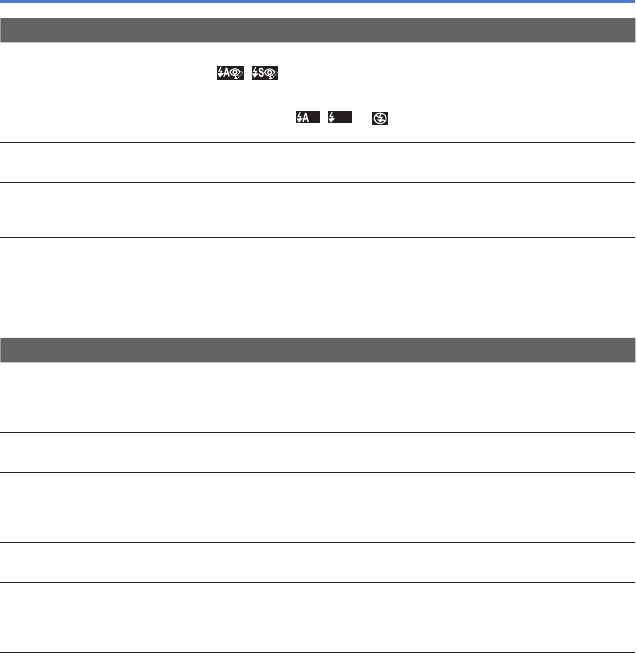
- 95 -
Q&A Troubleshooting
Playback (Continued)
Blackened red areas in recorded pictures.
●
When digital red-eye correction ( , ) is operating, if a subject is recorded that has skin-
coloured areas with red areas inside, the digital red-eye correction function may blacken the red
areas.
→ We recommend setting the Flash Mode to
, or , or [Red-Eye Removal] to [OFF] before
recording.
The sound of recorded motion pictures is not audible.
●
Be sure not to block the microphone with your fingers when recording motion pictures.
The sound of the recorded motion pictures sometimes breaks up.
●
This unit automatically adjusts the aperture during motion picture recording. At such times, the
sound may break up. This is not a malfunction.
Motion pictures recorded on this camera cannot be played on other devices.
●
Motion pictures (Motion JPEG) recorded with this camera may not be played on digital cameras of
other manufacturers. Additionally, motion pictures recorded with this camera cannot be played on
Panasonic LUMIX digital cameras sold before July 2008. (However, motion pictures recorded with
LUMIX digital cameras sold before this date can be played on this camera.)
TV, computer, printer
No image appear on TV. Image blurred or not coloured.
●
Not connected correctly. (→78)
●
The television has not been switched to auxiliary input.
●
Check the [Video Out] setting (NTSC/PAL) on the camera. (→38)
TV screen display different to LCD monitor.
●
Aspect ratio may be incorrect or edges may be cut off with certain televisions.
Cannot play motion pictures on TV.
●
Card is inserted into TV.
→ Connect the camera to the TV with the AV cable, and then access playback mode on the camera.
(→78)
Picture is not displayed on full TV screen.
●
Check [TV Aspect] settings (→38).
Cannot send pictures to computer.
●
Not connected correctly (→80).
●
Check whether computer has recognised camera.
●
Select [PC] when connecting the camera to your computer. (→80)
Computer does not recognise card (only reads built-in memory).
●
Disconnect USB connection cable and reconnect with card in place.


















