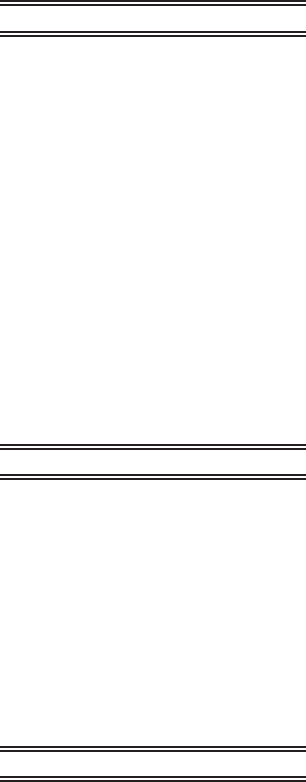
- 3 -
• [Party] ............................................... 65
• [Candle Light] ................................... 65
• [Baby1] / [Baby2] ..............................66
• [Pet] .................................................. 66
• [Sunset] ............................................ 67
• [High Sens.] ......................................67
• [Hi-Speed Burst] ............................... 67
• [Flash Burst] ..................................... 68
• [Starry Sky] ...................................... 68
• [Fireworks] ........................................69
• [Beach] ............................................. 69
• [Snow] .............................................. 69
• [Aerial Photo].................................... 70
• [Pin Hole] ..........................................70
• [Film Grain] .......................................70
• [High Dynamic] ................................. 71
• [Photo Frame] ...................................71
Useful Functions at Travel Destinations
....72
• Recording which Day of the Vacation
You Take the Picture ......................... 72
• Recording Dates / Times at Overseas
Travel Destinations (World Time) ..... 74
Using the [Rec] Mode Menu ................... 76
• [Flash] .............................................. 76
• [Selftimer] ......................................... 76
• [Picture Size] .................................... 76
• [Rec Quality] .....................................77
• [Sensitivity] ....................................... 77
• [White Balance] ................................ 78
• [AF Mode] .........................................79
• [Macro Mode] ................................... 81
• [Exposure] ........................................ 82
• [i.Exposure] ...................................... 82
• [i.Resolution] .................................... 82
• [Digital Zoom] ................................... 83
• [Burst] ............................................... 83
• [Color Mode] .....................................84
• [AF Assist Lamp] .............................. 85
• [Red-Eye Removal] .......................... 85
• [Stabilizer] ........................................ 86
• [Date Stamp] .................................... 86
• [Clock Set] ........................................ 86
Entering Text ........................................... 87
Advanced (Playback)
Playing Back Pictures in Sequence
(Slide Show) ....................................... 88
Selecting Pictures and Playing
them Back ........................................... 90
• [Calendar] .........................................90
• [Category Selection] ......................... 91
• [Favorite] .......................................... 92
Rening Portraits (Beauty Retouch) ....... 93
Using the [Playback] Mode Menu ........... 95
• [Upload Set] ..................................... 95
• [Text Stamp] ..................................... 96
• [Resize] Reducing the picture size
(number of pixels)............................. 98
• [Cropping] .........................................99
• [Favorite] ........................................ 100
• [Print Set] ....................................... 101
• [Protect] .......................................... 103
• [Copy] Copying pictures from the
built-in memory to a card ................104
Connecting to other equipment
Playing Back Pictures on a TV Screen
... 105
• Playing back pictures using the AV
cable (supplied) .............................. 105
• Playing back pictures on a TV with
an SD Memory Card slot ................ 106
Connecting to a PC .............................. 107
• Uploading pictures to the image
sharing sites ................................... 110
Printing the Pictures ............................. 111
• Selecting multiple pictures and
printing them .................................. 112
• Print Settings .................................. 113
Others
Screen Display ..................................... 116
Cautions for Use ................................... 119
Message Display .................................. 124
Troubleshooting .................................... 127
Number of Recordable Pictures and
Available Recording Time ................. 135


















