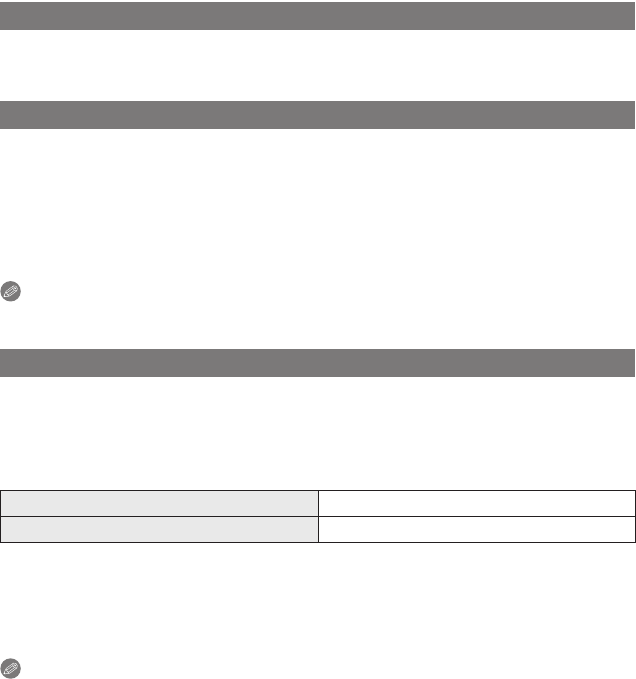
Advanced (Recording pictures)
- 67 -
[Sunset]
Select this mode when you want to take pictures of a sunset view. This allows you to take
vivid pictures of the red color of the sun.
[High Sens.]
This mode minimizes the jitter of the subjects, and enables you to take pictures of these
subjects in dimly lit rooms. (Select this for high-sensitivity processing. The sensitivity
automatically switches to between [ISO1600] and [ISO6400].)
Setting Picture size
3M (4:3), 2.5M (3:2), 2M (16:9) and 2.5M (1:1) is selected as the picture size.
Note
• [i.Resolution] is xed to [ON].
[Hi-Speed Burst]
This is a convenient mode for shooting rapid movement or a decisive moment.
Setting Picture size
3M (4:3), 2.5M (3:2), 2M (16:9) and 2.5M (1:1) is selected as the picture size.
• Still pictures are taken continuously while the shutter button is pressed fully.
Maximum Burst speed approx. 4 pictures/second
Number of recordable pictures approx. 15 to 100
• The Burst speed changes according to the recording conditions.
• The number of Burst recording pictures are limited by the picture-taking conditions and
the type and/or status of the card used.
• The number of Burst recording pictures increases immediately after formatting.
Note
• [i.Resolution] is xed to [ON].
• The focus, zoom, exposure, White Balance, shutter speed and ISO sensitivity are xed
to the settings for the rst picture.
• The ISO sensitivity is automatically adjusted. Note, however, that the ISO sensitivity is
set high to achieve a high shutter speed.
• Depending on the operating conditions, it may take time to take the next picture if you
repeat taking a picture.


















