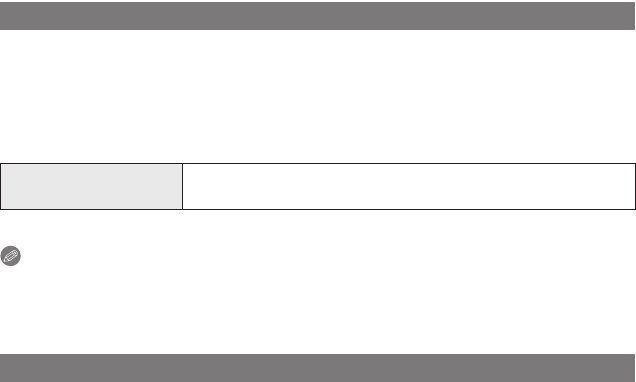
Advanced (Recording pictures)
- 68 -
[Flash Burst]
Still pictures are taken continuously with ash. It is convenient to take continuous still
pictures in dark places.
Setting Picture size
3M (4:3), 2.5M (3:2), 2M (16:9) and 2.5M (1:1) is selected as the picture size.
• Still pictures are taken continuously while the shutter button is pressed fully.
Number of recordable
pictures
max. 5 pictures
Note
• [i.Resolution] is xed to [OFF].
• The Focus, Zoom, Exposure, Shutter speed, ISO sensitivity, and Flash level are xed to
the settings for the rst picture.
[Starry Sky]
This allows you to take vivid pictures of a starry sky or a dark subject.
Setting the shutter speed
Select a shutter speed of [15 sec.], [30 sec.] or [60 sec.].
• Press the shutter button fully to display the countdown screen. Do not move the camera
after this screen is displayed. When countdown nishes, [Please wait…] is displayed for
the same length of time as the set shutter speed for signal processing.
Technique for Starry Sky Mode
• The shutter opens for 15, 30 or 60 seconds. Be sure to use a tripod. We also
recommend taking pictures with the self-timer.


















