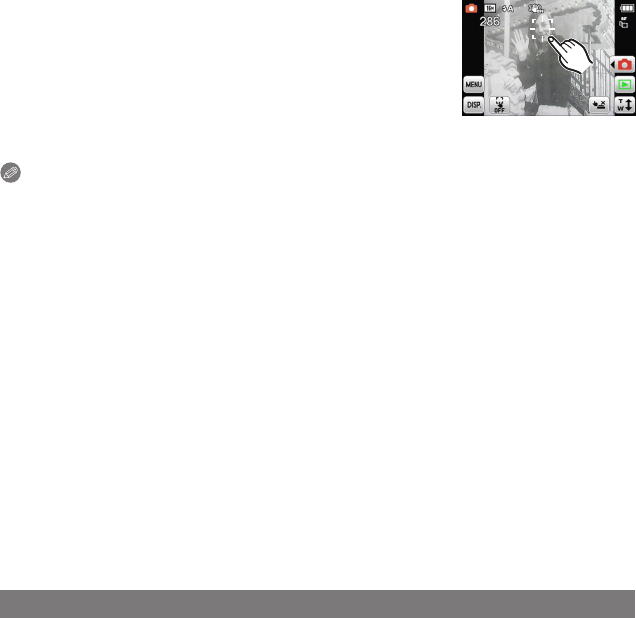
Advanced (Recording pictures)
- 81 -
About [7] (AF Tracking)
When the subject is touched on the screen, the subject is
set as a target of AF tracking.
• The AF area (AF tracking frame) is displayed in yellow.
The camera continues to focus the subject and adjust the
exposure even if the subject moves afterwards.
• To reselect the subject, touch [T] and perform operation
again.
Note
• Depending on the recording condition or subject condition including the following cases,
the camera may fail to recognize the subject, lose the movement of the subject or track
a different subject.
–When the subject is too small
–When the subject is moving too fast
–When jitter is occurring
–When the recording location is too dark or bright
–When the background has the same or similar color to the subject
–When using the zoom
• If it cannot recognize the touched subject, the AF tracking frame will ash in red and
disappear. Perform the operation again.
• When AF Tracking will not operate, the picture will be taken with [9] in [AF Mode] in that
case.
• While the Touch Shutter function (P29) is being used, AF Tracking does not function.
• It cannot be set to [7] in the following conditions
–In [Panorama Assist], [Starry Sky], [Fireworks], [Pin Hole], [Film Grain] and
[High Dynamic] in Scene Mode.
–In [B/W], [SEPIA], [COOL], or [WARM] in the color mode.
• The focus range is 10 cm (0.33 feet) (Wide) / 50 cm (1.64 feet) (Tele) to 7.
[Macro Mode]
Refer to P55 for details.


















