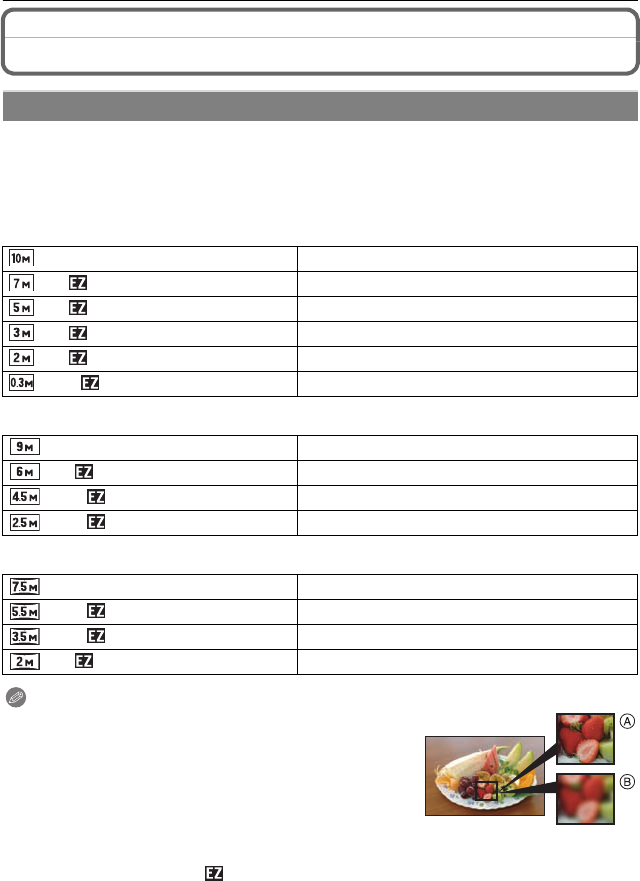
57
VQT1P09
Advanced (Recording pictures)
Using the [REC] Mode Menu
For details on [REC] mode menu settings, refer to P18.
Set the number of pixels. The higher the numbers of pixels, the finer the detail of the pictures will
appear even when they are printed onto large sheets.
Applicable modes: ñ·¿
∫ When the aspect ratio is [X].
¢ This item cannot be set in the Intelligent auto mode.
∫ When the aspect ratio is [Y].
∫ When the aspect ratio is [W].
Note
•
“EZ” is an abbreviation of “Extended optical Zoom”.
• A digital picture is made of numerous dots called pixels. The
higher the numbers of pixels, the finer the picture will be
when it is printed on a large piece of paper or displayed on a
PC monitor.
A Many pixels (Fine)
B Few pixels (Rough)
¢ These pictures are examples to show the effect.
• If you change the aspect ratio, set the picture size again.
• The extended optical zoom does not work in [HIGH SENS.] or [HI-SPEED BURST] in scene
mode so the picture size for [ ] is not displayed.
• Pictures may appear mosaic depending on the subject and the recording conditions.
• Refer to P112 for information about the number of recordable pictures.
@ [PICTURE SIZE]
(10M) 3648k2736 pixels
(7M )
¢
3072k2304 pixels
(5M ) 2560k1920 pixels
(3M ) 2048k1536 pixels
(2M )
¢
1600k1200 pixels
(0.3M ) 640k480 pixels
(9M) 3648k2432 pixels
(6M )
¢
3072k2048 pixels
(4.5M ) 2560k1712 pixels
(2.5M ) 2048k1360 pixels
(7.5M) 3648k2056 pixels
(5.5M )
¢
3072k1728 pixels
(3.5M ) 2560k1440 pixels
(2M ) 1920k1080 pixels
DMC-FX35P_mst.book 57 ページ 2008年1月15日 火曜日 午前10時36分


















