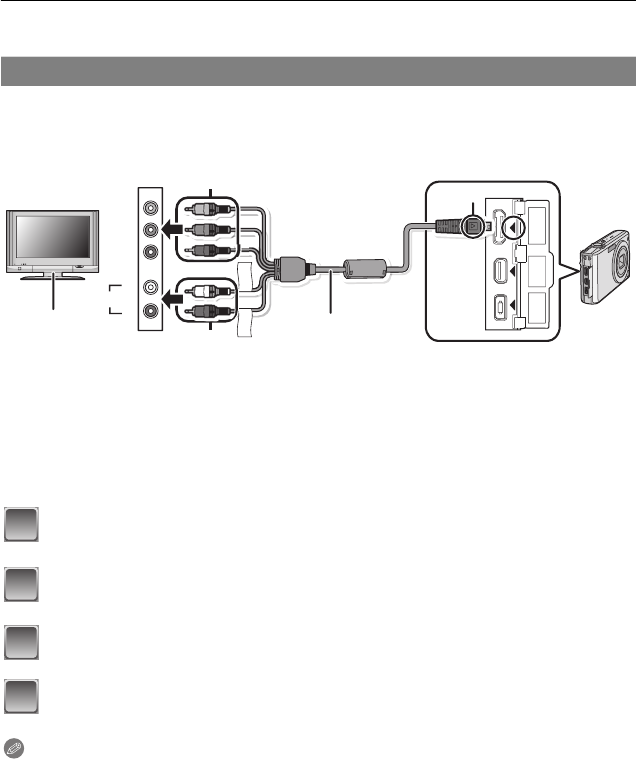
95
VQT1P09
Connecting to other equipment
• You cannot play back pictures on SDHC cards if the TV does not support these cards.
• You may not be able to play back MultiMediaCards.
You can enjoy high quality pictures and motion pictures on the TV by connecting the camera with
the TV using component cable (DMW-HDC2: optional).
Component output is output as 1080i. Connect with a TV compatible with the 1080i.
Note
•
Depending on the [ASPECT RATIO], bands may be displayed on the top and bottom or the left
and right of the pictures.
• Do not use any other cables except a genuine Panasonic component cable (DMW-HDC2;
optional).
• Audio will be output as monaural.
• When you play back a picture vertically, it may be blurry.
• There are some playback menus that cannot be used while the component cable is connected.
• Image is not displayed on the LCD monitor when the component cable is connected.
• Read the operating instructions for the TV.
Playing back on the TV with component socket
Preparations: Turn this unit and the TV off.
1 Component Plugs:
Connect the plugs to the component video input sockets on the TV with
same color. (Indication on the TV might be different.)
2 Audio Pin Plugs:
to the audio input socket
3 TV with component socket
A Align the marks, and insert.
B Component cable (DMW-HDC2: optional)
• Check the directions of the connectors, and plug them straight in or unplug them straight out.
(Otherwise the connectors may be bent out of shape which will cause trouble.)
Connect the component cable B (DMW-HDC2; optional) to the
component input and the audio input sockets on the TV.
Connect the component cable to the [COMPONENT OUT] socket on
the camera.
Turn on the TV and switch to component input.
Turn the camera on.
• Play back the pictures. (Except clipboard)
DC IN
AV OUT/
DIGITAL
COMPONENT
OUT
Y/G
PB/B
P
R/R
AUDIO
L
R
#WFKQ .
#WFKQ 4
1
2
B
A
3
1
2
3
4
DMC-FX35P_mst.book 95 ページ 2008年1月15日 火曜日 午前10時36分


















