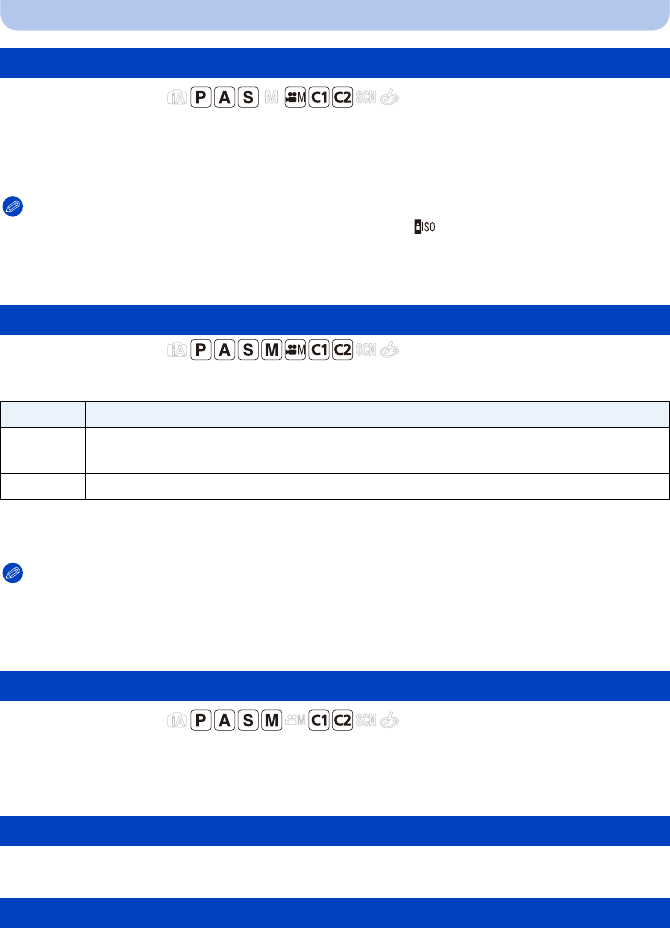
- 138 -
Recording
Applicable modes:
It will select optimal ISO sensitivity with set value as limit depending on the brightness of the
subject.
Settings: [AUTO]/[200]/[400]/[800]/[1600]/[3200]
Note
•
It is possible to set when the [Sensitivity] is set to [AUTO] or [ ].
•Setting items below will be selectable in Creative Video Mode.
Settings: [AUTO]/[200]/[400]/[800]/[1600]/[3200]/[6400]
Applicable modes:
You can adjust the ISO sensitivity settings for every 1/3 EV.
(DMC-FZ200)
¢ Only available when [Extended ISO] is set.
Note
•
When the setting is changed from [1/3 EV] to [1 EV], ISO sensitivity will be set to value closest to the
value set during the [1/3 EV]. (Set value will not restore when the setting is changed back to [1/3 EV].
It will stay as the setting selected for [1 EV].)
Applicable modes:
It will be possible to set ISO sensitivity up to [6400].
Settings: [ON]/[OFF]
•
Refer to P128 for details.
•Refer to P92 for details.
[ISO Limit Set]
[ISO Increments]
Settings
Description of settings
[1/3 EV] [100]/[125]/[160]/[200]/[250]/[320]/[400]/[500]/[640]/[800]/[1000]/[1250]/[1600]/
[2000]/[2500]/[3200]/[H4000]
¢
/[H5000]
¢
/[H6400]
¢
[1 EV] [100]/[200]/[400]/[800]/[1600]/[3200]/[H6400]
¢
[Extended ISO] (DMC-FZ200)
[Face Recog.]
[AF Mode]


















