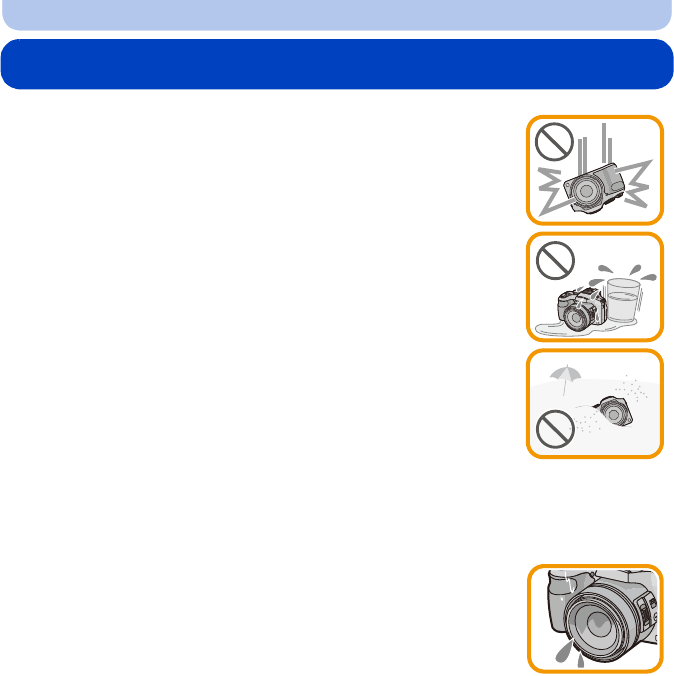
- 7 -
Before Use
Care of the camera
Do not subject to strong vibration, shock, or pressure.
•
The lens, LCD monitor, or external case may be damaged if used in
following conditions.
It may also malfunction or image may not be recorded.
–Drop or hit the camera.
–Press hard on the lens or the LCD monitor.
•When camera is not in use or when using the playback feature,
ensure that the lens is in the stored position, with lens cap on.
•There are times when rattling sounds or vibrations will come from the
camera, but these are due to the motion of the aperture, the zoom and
the motor and do not indicate a defect.
This camera is not dust/splash/water proof.
Avoid using the camera at location with a lot of dust, water, sand,
etc.
•
Liquid, sand and other foreign material may get into the space around the
lens, buttons, etc. Be particularly careful since it may not just cause
malfunctions, but it may become unrepairable.
–Places with a lot of sand or dust.
–Places where water can come into contact with this unit such as when using it on a rainy day or on
the beach.
∫ About Condensation (When the lens or viewfinder is fogged up)
•
Condensation occurs when the ambient temperature or humidity changes.
Be careful of condensation since it causes lens stains, fungus and camera
malfunction.
•If condensation occurs, turn the camera off and leave it for about 2 hours.
The fog will disappear naturally when the temperature of the camera
becomes close to the ambient temperature.


















