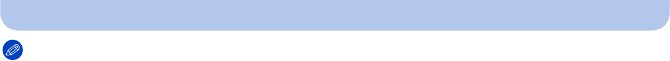
- 85 -
Recording
Note
•
When you press the shutter button once fully, the subject is automatically focused just before
recording. In dark places, the Self-timer indicator will blink and then may turn on brightly operating as
an AF Assist Lamp to allow the camera to focus on the subject.
•We recommend using a tripod when recording with the Self-timer.
•Depending on the recording conditions, the recording interval may become more than 2 seconds
when [10s / 3pictures] is selected.
•It is not possible to set [10s / 3pictures] in the following cases.
–Intelligent Auto Mode
–When using Auto Bracket
–When using White Balance Bracket
–During the Burst Mode
–[Panorama Shot] (Scene Mode)
•Setting of the self-timer cannot be performed in following conditions.
–[3D Photo Mode] (Scene Mode)
–When recording motion pictures


















