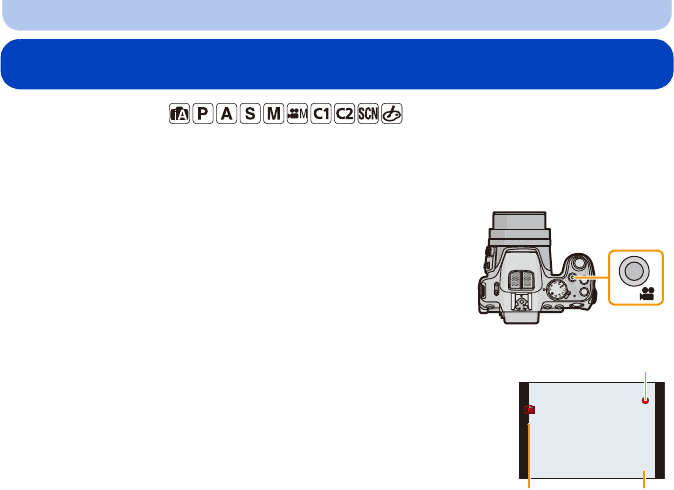
- 41 -
Basic
Recording Motion Pictures
Applicable modes:
This can record full high definition motion pictures compatible with the AVCHD format or motion
pictures recorded in MP4.
Audio will be recorded in stereo.
1
Start recording by pressing the motion picture
button.
A Available recording time
B Elapsed recording time
• It is recommended that you close the flash when recording
motion pictures.
• You can record motion pictures fitting each Recording
Mode.
• Release the motion picture button right after you press it.
• The recording state indicator (red) C will flash while
recording motion pictures.
• Focus can be achieved during recording by pressing
[FOCUS].
• For the setting of the [Rec Mode] and [Rec Quality], refer
to P148,149.
2
Stop the recording by pressing the motion picture button again.
3
s3s
R
1
m
38
8
s
R
1
m
38
s
AB
C


















