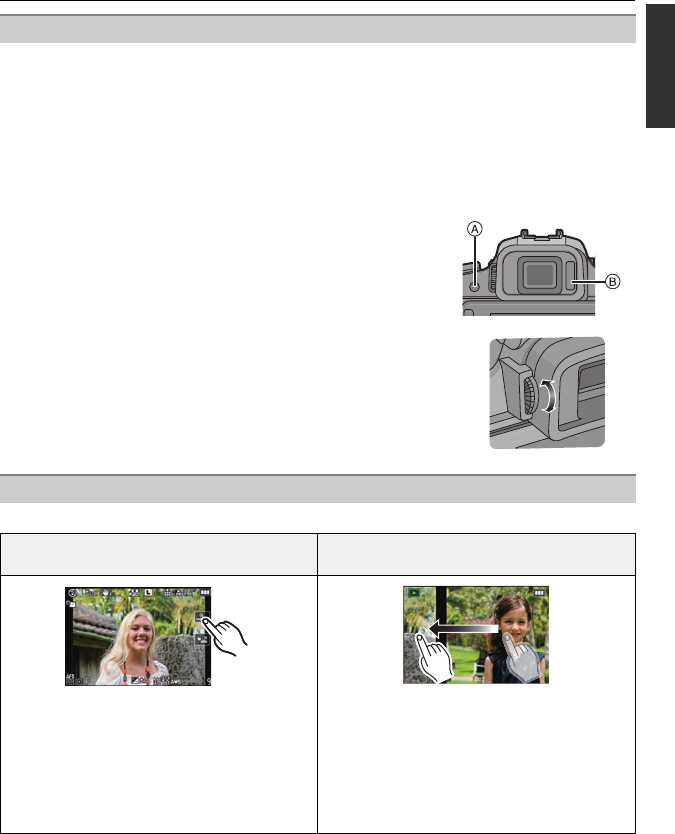
15
VQT3A36
Before Use
∫ About the eye sensor automatic switching
Eye sensor is active when the [AUTO SWITCH] of the [LVF/LCD SWITCH] (P133) in the
[CUSTOM] menu is set to [ON], switching automatically to viewfinder display when an eye
or object is moved closer to the viewfinder, and to LCD monitor display when moved away.
Sensitivity of the eye sensor can be set to [LOW] or [HIGH] with [SENSITIVITY].
•
Eye sensor might not work properly depending on the shape of your eyeglasses, the way you
hold the camera, or bright light shining around the eyepiece. Switch manually in that case.
• The eye sensor is disabled during motion picture playback and slide show.
∫ Switching the LCD monitor/Viewfinder manually
Press [LVF/LCD] to switch the monitor screen.
A [LVF/LCD] button
B Eye sensor
∫ Diopter adjustment
Adjust the diopter to suit your vision so that you can see
the characters displayed in the viewfinder clearly.
This touch panel is a type that detects pressure.
Viewfinder
Touch Panel
Touch the screen
To touch and release the touch panel.
Drag
A movement without releasing the touch panel.
Use this to perform tasks such as selecting
icons or images displayed on the touch
panel.
•
When selecting features using the touch
panel, be sure to touch the center of the
desired icon.
This is used when performing tasks such as
moving to the next image by dragging
horizontally, or changing the range of the
displayed image.
This can also be used to perform tasks such
as switching the screen by operating the
slide bar.
DMC-GH2H&GH2K&GH2PP-VQT3A36_eng.book 15 ページ 2010年10月19日 火曜日 午前11時3分


















