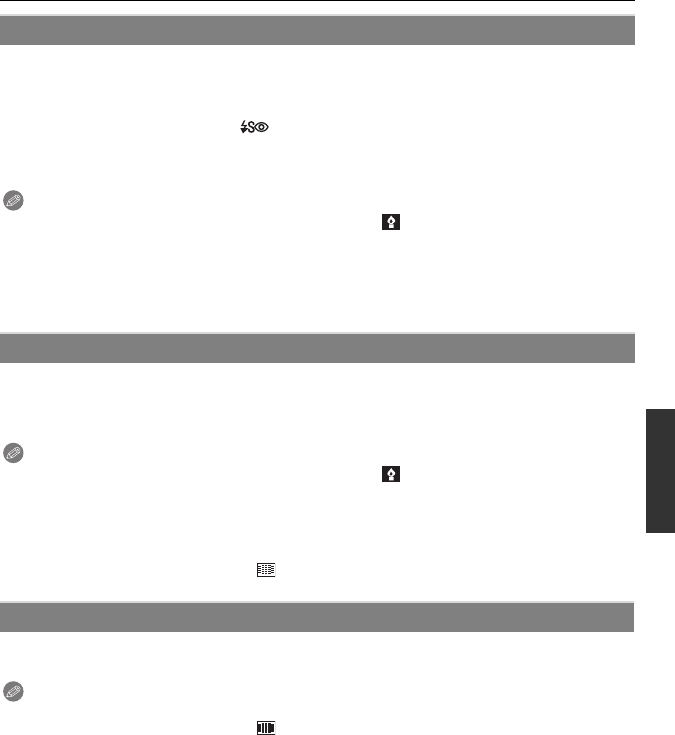
99
VQT3A36
Recording
This allows you to take pictures of a person and the background with near real-life
brightness.
∫ Technique for Night Portrait Mode
•
Open the flash. (You can set to [ ].)
• We recommend using a tripod and the Self-timer for taking pictures.
• When [NIGHT PORTRAIT] is selected, keep the subject still for about 1 second after taking the
picture.
Note
•
During motion picture recording, low light settings [ ] are used, which will provide
better pictures in dimly lit rooms or at nightfall.
• The shutter may remain closed after taking the picture. This is due to signal processing and is
not a malfunction.
• Noise may become visible when you take pictures in dark places.
• The initial setting for the AF Mode is [š].
This allows you to take vivid pictures of the nightscape.
∫ Technique for Night Scenery Mode
•
We recommend using a tripod and the Self-timer for taking pictures.
Note
•
During motion picture recording, low light settings [ ] are used, which will provide
better pictures in dimly lit rooms or at nightfall.
• The flash setting is fixed to [Œ].
• The shutter may remain closed after taking the picture. This is due to signal processing and is
not a malfunction.
• Noise may become visible when you take pictures in dark places.
• The initial setting for the AF Mode is [ ].
Select this when you want to take pictures of a sunset view. This allows you to take vivid
pictures of the red color of the sun.
Note
•
The flash setting is fixed to [Œ].
• The initial setting for the AF Mode is [ ].
. [NIGHT PORTRAIT]
/ [NIGHT SCENERY]
ï [SUNSET]
DMC-GH2H&GH2K&GH2PP-VQT3A36_eng.book 99 ページ 2010年10月19日 火曜日 午前11時3分


















