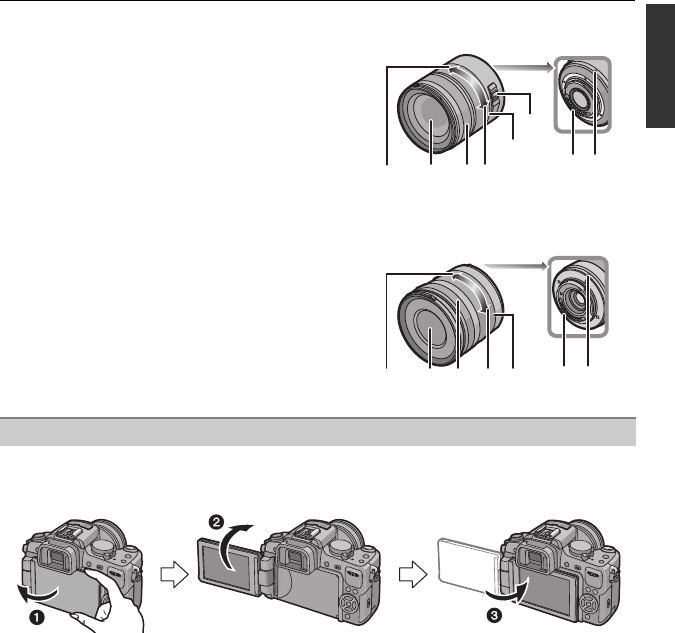
13
VQT3A36
Before Use
∫ Lens
H-VS014140 (LUMIX G VARIO HD 14–140 mm/F4.0–5.8 ASPH./MEGA O.I.S.)
44 Tele
45 Lens surface
46 Focus ring (P84)
47 Wide
48 Zoom ring (P66)
49 [O.I.S.] switch (P73)
50 Contact point
51 Lens fitting mark (P20)
H-FS014042 (LUMIX G VARIO 14–42 mm/F3.5–5.6 ASPH./MEGA O.I.S.)
52 Tele
53 Lens surface
54 Focus ring (P84)
55 Wide
56 Zoom ring (P66)
57 Contact point
58 Lens fitting mark (P20)
At the time when this camera is purchased, the LCD monitor is stowed in the camera body.
Bring out the LCD monitor as shown below.
1 Open the LCD monitor. (Maximum 180o)
2 It can be rotated 180o forward.
3 Return the monitor to its original position.
•
Only rotate the LCD monitor after opening it wide enough, and be careful not to use
excessive force as it may be damaged.
LCD Monitor
46 47
50 51
49
48
44 45
52 53 54 55 56 57 58
DMC-GH2H&GH2K&GH2PP-VQT3A36_eng.book 13 ページ 2010年10月19日 火曜日 午前11時3分


















