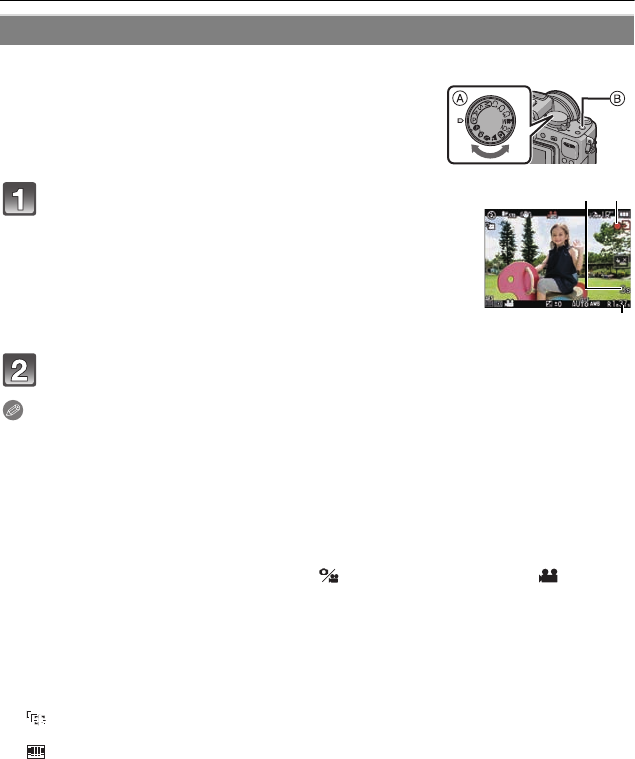
VQT3A36
44
Basic
Recording of motion picture appropriate for each mode is possible.
Note
•
The flash setting is fixed to [Œ].
• Audio will not be recorded for 0.5 seconds after it starts recording if the motion picture button is
kept pressed. Release the motion picture button right after you press it.
• The operational sound of the zoom or button operation may be recorded when it is operated
during the recording of a motion picture.
• The available recording time will be accurately updated at the end of each recording.
• Depending on the type of the card, the card access indication may appear for a while after
recording motion pictures. This is not a malfunction.
• When the aspect ratio setting is different in still and motion pictures, the angle of view changes
at the start of motion picture recording. When [ REC AREA] (P133) is set to [ ], angle of
view during motion picture recording is displayed.
• When the [EX. TELE CONV.] is set to [ON], the angle of view will change when the screen is
switched between the still picture screen and motion picture screen, because the zoom factor is
different between still pictures and motion pictures. (P66)
• The ISO sensitivity will be set to [AUTO] (for motion pictures) when recording motion pictures.
• When recording a motion picture, [STABILIZER] will be fixed to [MODE1] even if it is set to
[MODE2] or [MODE3].
• When recording motion pictures, the following functions are disabled.
– [ ] in the AF Mode
(It will switch to [Ø].)
– [ ] in the AF Mode
(It will switch to Multi Auto Focus Mode for motion pictures.)
– Direction Detection Function
– [FACE RECOG.]/[ISO LIMIT SET]
• It is recommended to use a fully charged battery or AC adaptor (DMW-AC8PP; optional) when
recording motion pictures. (P172)
• If while recording motion pictures using the AC adaptor (DMW-AC8PP; optional) the power
supply is cut off due to a power cut or if the AC adaptor (DMW-AC8PP; optional) is
disconnected etc., the motion picture being recorded will not be recorded.
Recording Motion Picture
• Screen here is an example of when the mode dial is set to
[³] (Program AE Mode).
A Mode dial
B Motion picture button
Start recording by pressing the motion
picture button.
C Elapsed recording time
D Available recording time
• Sound will be heard when pressing the motion picture
button indicating start/stop of motion picture recording.
• The recording state indicator (red) E will flash while
recording motion pictures.
Stop the recording by pressing the motion picture button again.
D
EC
DMC-GH2H&GH2K&GH2PP-VQT3A36_eng.book 44 ページ 2010年10月19日 火曜日 午前11時3分


















