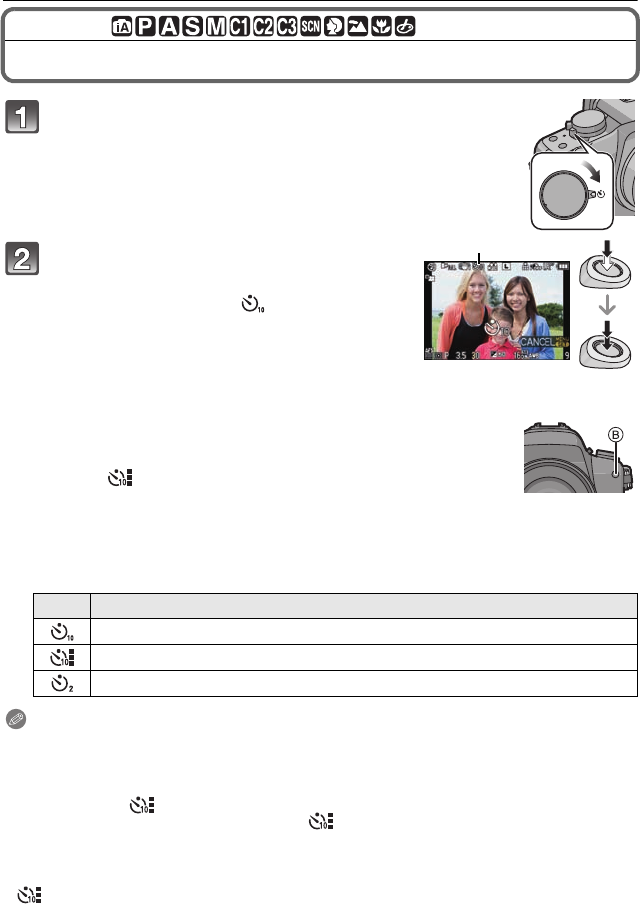
VQT3A36
80
Recording
[REC] Mode:
Taking Pictures with the Self-timer
Set the drive mode lever to [ë].
Press the shutter button halfway to focus
and then press it fully to take the picture.
A When self-timer is set to [ ].
• A picture is not taken until the subject is brought into
focus. Focus and exposure will be set when the
shutter button is pressed halfway.
•
If you want to press the shutter button fully to take a
picture even when the subject is not focused, set
[FOCUS PRIORITY] in the [CUSTOM] menu to [OFF]. (P130)
• The self-timer indicator B blinks and the shutter is activated after
10 seconds (or 2 seconds).
• If you press [MENU/SET] while taking a picture with the self-timer, it
is canceled.
• When [ ] is selected, the self-timer indicator blinks again after the
first and the second pictures are taken and the shutter is activated
2 seconds after it blinks.
∫ Changing the time setting for the self-timer
1 Select [SELF-TIMER] in the [REC] Mode menu. (P55)
2 Press 3/4 to select the mode and then press [MENU/SET].
Note
•
When using a tripod etc., setting the self-timer to 2 seconds is a convenient way to avoid the
jitter caused by pressing the shutter button.
• We recommend using a tripod when recording with the self-timer.
• Depending on the recording conditions, the recording interval may become more than
2 seconds when [ ] is selected.
• The flash output may vary slightly when the [ ] is selected.
• Up to 3 films are recorded automatically, depending on the Multi Film Bracket setting, when the
shutter button is pressed once during the recording with Multi Film Bracket.
• Use the Quick Menu (P56) to set when in Intelligent Auto Mode.
• [ ] is disabled in Intelligent Auto Mode or when White Balance Bracket or Aspect Bracket is
set.
• The self-timer will be disabled during recording of the motion pictures.
Item Settings
10 seconds
After 10 seconds the camera takes 3 pictures at about 2 second intervals.
2 seconds
A
DMC-GH2H&GH2K&GH2PP-VQT3A36_eng.book 80 ページ 2010年10月19日 火曜日 午前11時3分


















