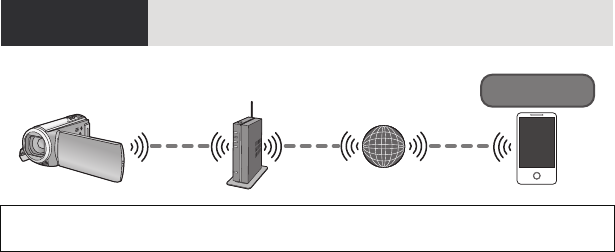
- 123 -
1 Check if the wireless access point is compatible with IEEE802.11b, IEEE802.11g, or
IEEE802.11n.
2 Install the smartphone app “Image App” on your smartphone. (l 124)
3 Check if the smartphone is an Android (NFC-compatible), Android (non-NFC-compatible), or
iOS device.
≥ If a message asking you to touch the NFC mark on the device is displayed when starting up the
“Image App”, you can connect using NFC.
When the preparation above is complete, proceed to “Connecting to a wireless access point”
(l 126).
[Home Cam] You can confirm the recording screen of this unit from outside using a
smartphone.
Caution:
This function is not designed for anti-theft or disaster use.
Image App


















