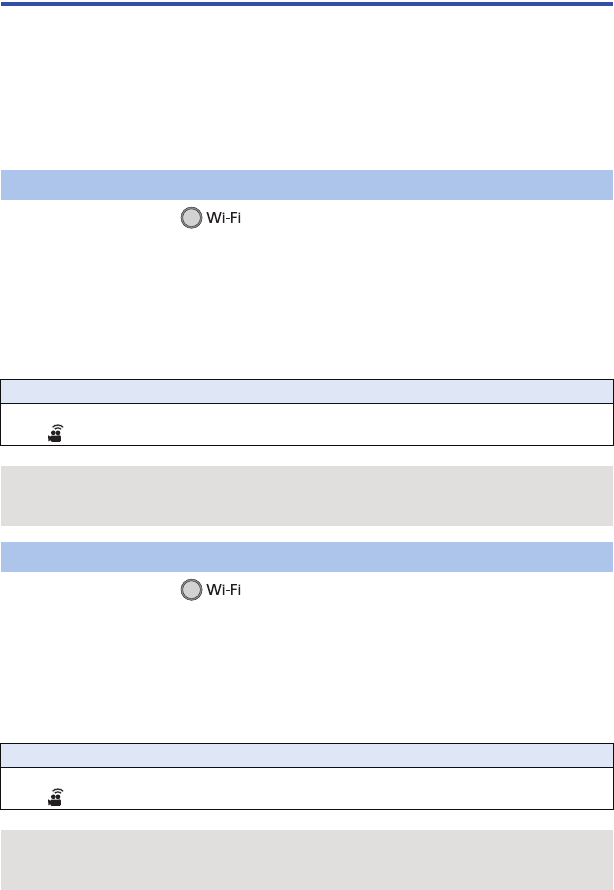
- 131 -
Connecting to the smartphone
Check if your smartphone is compatible with WPS
≥ Customers in the US should connect by entering an SSID and Password or scanning the QR
code.
jIf your smartphone is compatible with WPS:
Proceed to the following [Easy Connection (WPS)]
jIf your smartphone is not compatible with WPS:
Connect by entering an SSID and Password
You can also connect by scanning the QR code displayed on this unit with a smartphone. (l 132)
1 Press Wi-Fi button.
2 Touch [Wi-Fi Setup].
3 Touch [Direct Connection].
4 Touch [Change connection type].
5 Touch [Easy Connection (WPS)].
6 Set the smartphone to WPS Mode.
1 Press Wi-Fi button.
2 Touch [Wi-Fi Setup].
3 Touch [Direct Connection].
4 Select the SSID displayed on this unit in the Wi-Fi setting of your
smartphone.
5 Enter the Password displayed on this unit’s screen on your smartphone.
[Easy Connection (WPS)]
Confirming that the Wi-Fi connection is complete
jThe status indicator of this unit is lit green
j is displayed on the screen
When the preparations for the Wi-Fi function (l 120) and the Wi-Fi connection are
complete, you can use the following functions:
j[Link to Cell] (l 135)
Connecting by entering an SSID and Password
Confirming that the Wi-Fi connection is complete
jThe status indicator of this unit is lit green
j is displayed on the screen
When the preparations for the Wi-Fi function (l 120) and the Wi-Fi connection are
complete, you can use the following functions:
j[Link to Cell] (l 135)


















