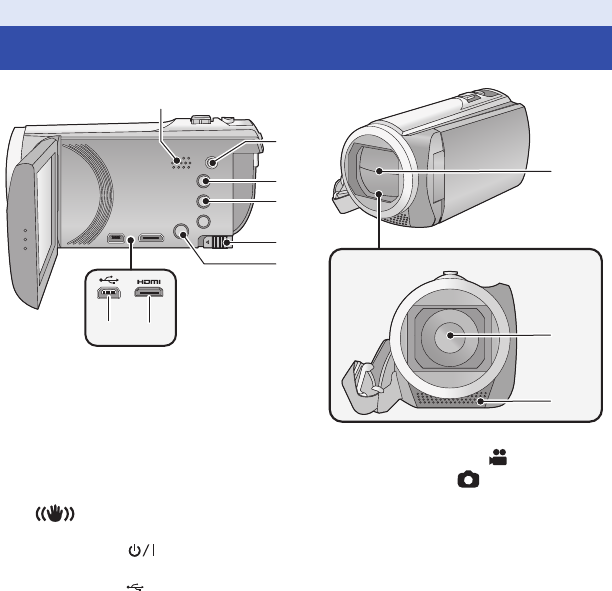
- 6 -
1 Speaker
2 A/V connector [A/V] (l 98, 114)
3 Intelligent auto button [iA] (l 25)
4 Optical Image Stabilizer button
[ O.I.S.] (l 41)
5 Battery release lever [BATT] (l 10)
6 Power button [ ] (l 15)
7 HDMI mini connector [HDMI] (l 98)
8 USB terminal [ ] (l 106, 111, 163)
9 Lens cover
≥ The lens cover opens in Motion Picture
Recording Mode or Still Picture
Recording Mode. (l 16)
10 Lens
11 Internal stereo microphones
Preparation
Names and Functions of Main Parts
1
2
3
4
5
6
78
9
10
11


















