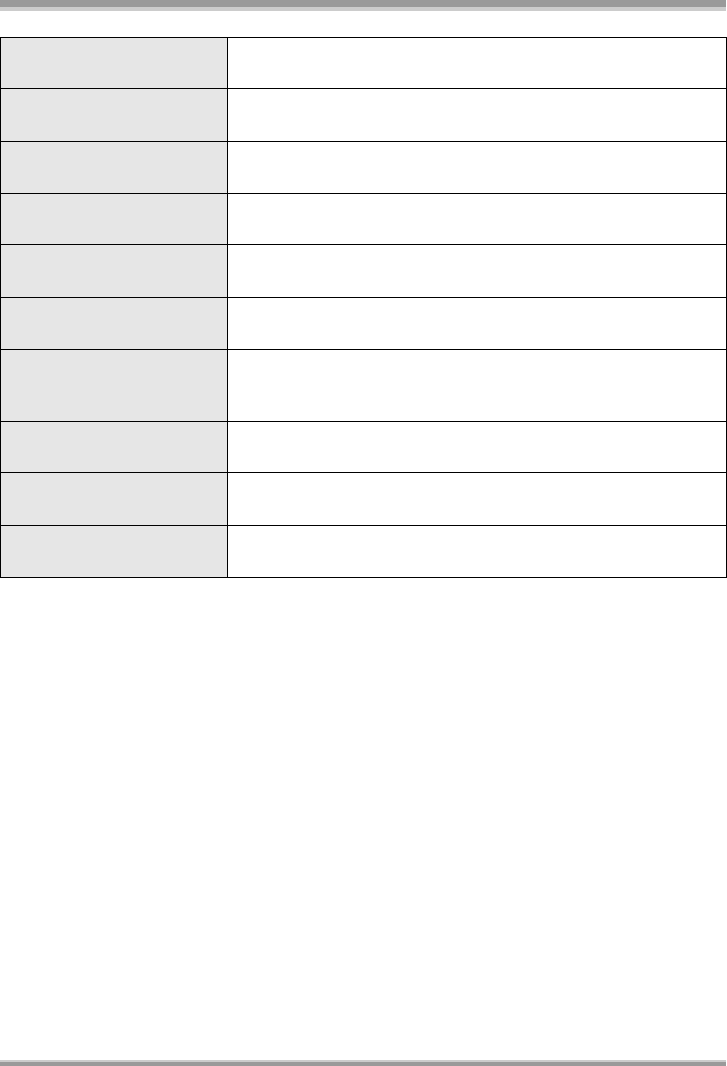
Others
106
VQT1A34
CANNOT PROTECT. Scenes on SD cards for which the top menu has been created with
HD Writer Ver1.0E for SD1 cannot be protected. (l 70)
CANNOT RECORD IN AGS
MODE.
The AGS function is activated. (l 39)
PUSH THE RESET
SWITCH.
An irregularity in the unit has been detected. Press the RESET
button to restart the unit. (l 113)
CANNOT SET. The [GUIDE LINES], [ZEBRA], [MF ASSIST] and [MIC LEVEL]
menu settings cannot be set when the colour bar is set.
CHANGE MODE TO USE
USB.
The USB cable is connected in recording mode.
DISCONNECT USB
CABLE.
You are attempting to switch the mode dial from PC Connection
mode to another mode with the USB cable connected.
PLEASE CONNECT AC
ADAPTOR AND BATTERY.
You are attempting to connect to a computer in PC Connection
mode when the AC adaptor is not connected or the battery is not
inserted.
RECONNECT USB CABLE. Disconnect the USB cable, then connect the AC adaptor with the
battery inserted in this unit and reconnect the USB cable.
DISCONNECT USB
CABLE.
The unit cannot correctly establish the connection to the computer
or printer. Disconnect and then reconnect the USB cable.
DISCONNECT USB
CABLE.
When the unit is connected to a computer, its power cannot be
turned off.
VQT1A34_GC_ENG.book 106 ページ 2007年1月27日 土曜日 午後1時46分


















