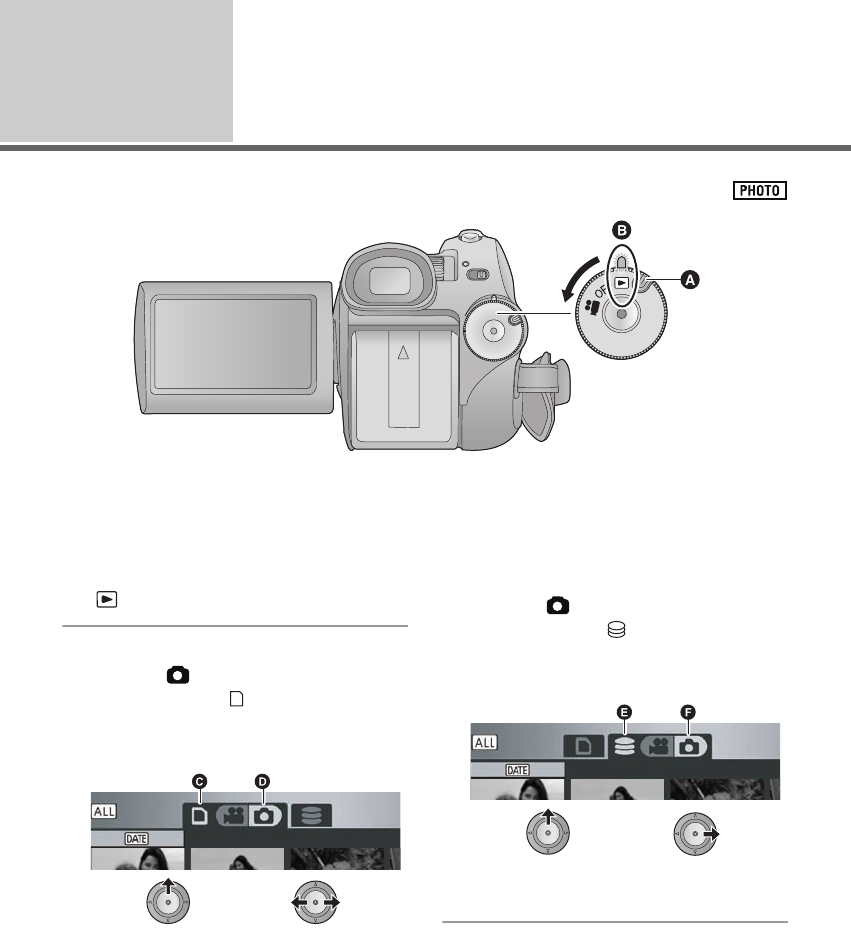
80
VQT1T93
Playback
2
Still picture playback
A Lock release button
B Align with the status indicator.
≥ Rotate the mode dial while at the same time pressing in the lock release button if changing from OFF
to another mode.
1 Rotate the mode dial to select
.
2 (When playing back from SD card)
Select [ ] (still picture
playback) of [ ] (card
playback) tab with the cursor
button.
C Card playback tab
D Still picture playback
(When playing back from HDD)
Select [ ] (still picture
playback) of [ ] (HDD
playback) tab with the cursor
button.
E HDD playback tab
F Still picture playback
HDCHS100P-VQT1T93_ENG.book 80 ページ 2008年7月14日 月曜日 午後1時36分


















