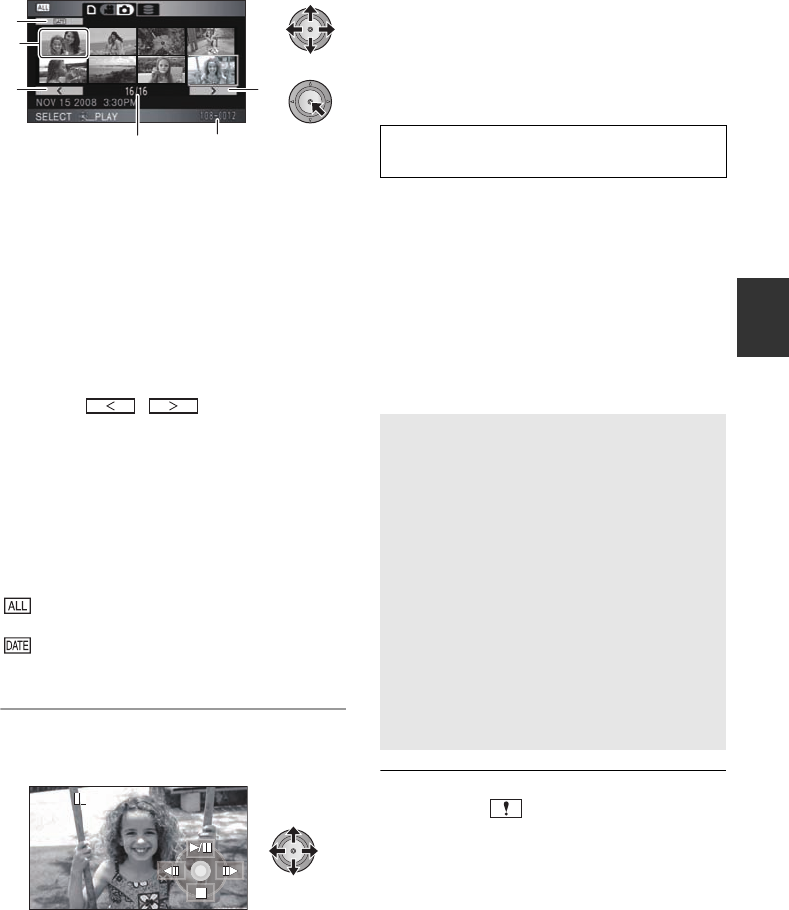
81
VQT1T93
3 Select the still picture to be
played back and press the cursor
button.
G Play mode select button
H Thumbnail display
I Previous page
J Next page
K Still picture number
L Folder/file name
The selected still picture is played back on the
full screen, and the operation icon is
automatically displayed on the screen.
≥ If 9 or more still pictures have been recorded,
the next (or previous) page can be displayed
by moving the cursor button left and right or
selecting / and then pressing
the cursor button.
When the last picture has been selected, move
the cursor button right to select the first picture.
≥ The picture number display switches to the
page number, except when thumbnails are
selected.
≥ Select the play mode select button and press
the cursor button to switch the following picture
displays to thumbnail view.
(All scenes):
Playback of all still pictures
(By date):
Playback of still pictures recorded on a selected
date (l 82)
4 Select the playback operation
with the cursor button.
1/;: Slide show (playback of the still pictures
in numerical order) start/pause.
2;: Plays back the previous picture.
;1: Plays back the next picture.
∫: Stops the playback and shows the
thumbnails.
≥ The operation icon appears or disappears
each time the center of the cursor button is
pressed.
∫ Changing the interval of
playback for the slide show
Select the menu. (l 29)
[SHORT]:
Approx. 1 sec
[NORMAL]:
Approx. 5 sec
[LONG]:
Approx. 15 sec
≥ This function’s default setting is [NORMAL].
≥ With pictures with large image size, it may take
longer than the specified time to play back the
next picture, or the interval may not decrease
even if the setting is changed.
≥ Any still pictures where the thumbnails are
displayed as cannot be played back. An
error message appears and the screen shows
the thumbnails.
≥ During still picture playback, the power will not
turn off even if the LCD monitor is closed.
[PICT. SETUP] # [SLIDE INTERVAL] #
desired setting
Still picture compatibility
≥ This unit is compliant with the unified
standard DCF (Design rule for Camera File
system) established by JEITA (Japan
Electronics and Information Technology
Industries Association).
≥ The file format of still pictures supported by
this unit is JPEG. (Not all JPEG formatted
files will be played back.)
≥ If a non-standard still picture is played back,
the folder/file name may not be displayed.
≥ This unit may degrade or not play back still
pictures recorded or created on other
products and other products may degrade
or not play back still pictures recorded on
this unit.
HDCHS100P-VQT1T93_ENG.book 81 ページ 2008年7月14日 月曜日 午後1時36分


















