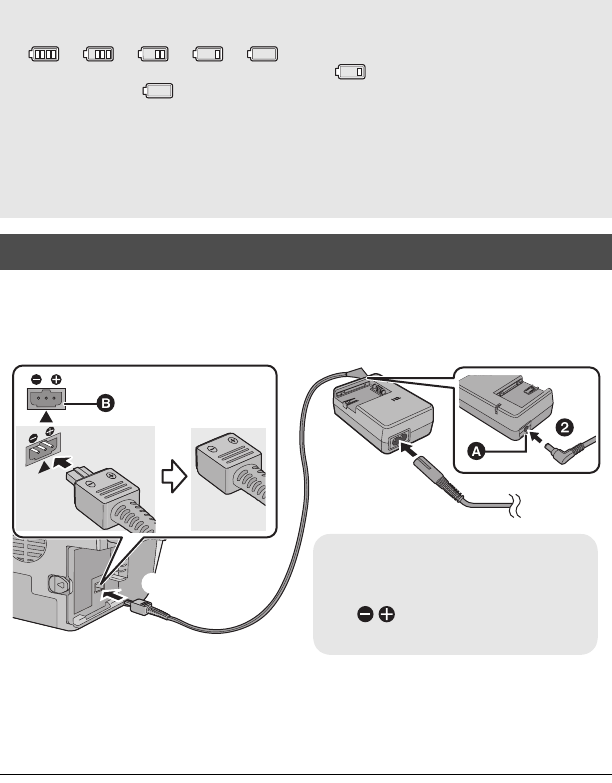
22
VQT3B18
Important:
While the DC cable is connected to the AC adaptor, the battery will not charge.
≥ Do not use the AC cable with any other equipment as it is designed only for this unit.
Also, do not use the AC cable from other equipment with this unit.
1 Connect the AC cable to the AC adaptor and the AC outlet.
2 Connect the DC cable to the AC adaptor.
3 Connect the DC cable to the DC input terminal [DC IN].
≥ When removing the AC adaptor, be sure to hold down the power button until the status
indicator goes off. Then remove the AC adaptor.
Battery capacity indication
≥ The display changes as the battery capacity reduces.
####
If there is less than 3 minutes remaining, then will become red. If the battery
discharges, then will flash.
≥ The remaining battery capacity is displayed when using the Panasonic battery that you
can use for this unit. The actual time can vary depending on your actual use.
≥ If the actual remaining time exceeds 9 hours 59 minutes, the indication will stay green
and will not change until the remaining time falls below 9 hours 59 minutes.
≥ When using the AC adaptor or batteries made by other companies, the remaining
battery capacity will not be shown.
Connecting to the AC outlet
DC IN
A DC output terminal
B DC input terminal
Insert the DC cable matching the
[ ] mark of the DC input
terminal.
HDC-SDT750&TMT750-P-VQT3B18_mst.book 22 ページ 2010年8月20日 金曜日 午後3時53分


















