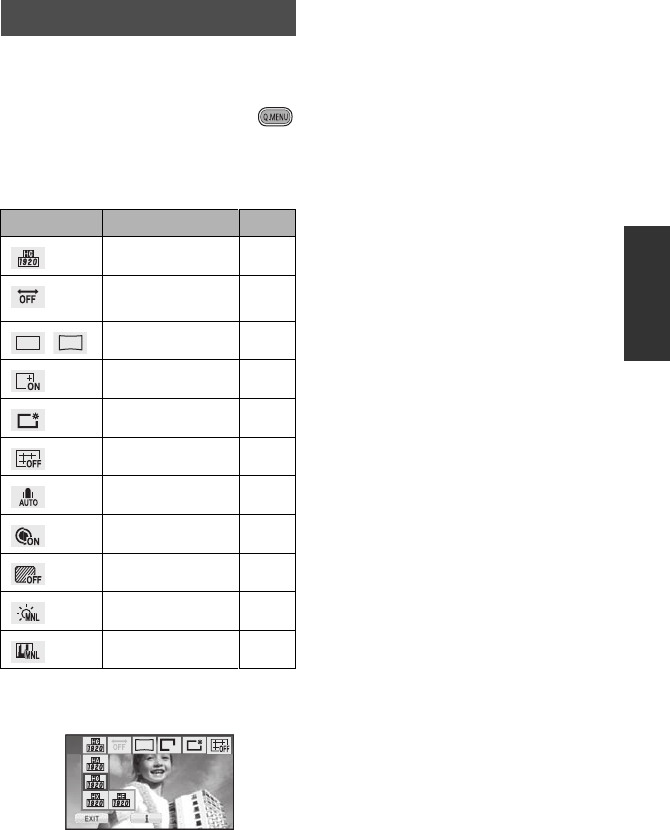
41
VQT3B18
This allows quick setting of some of the
menus.
1
Press the Q.MENU button.
The following menus can be set.
Touch the desired menu.
≥ The items displayed differ depending on
the position of the mode dial or settings.
2 Touch the desired item to enter
the setting.
3 Touch [EXIT] or press Q.MENU
button to exit the quick menu.
Using the quick menu
Icon Function Page
[REC MODE]
l 69
[TIME LAPSE
REC]
l 70
/
[PICTURE SIZE]
l 82
[DISPLAY]
l 42
[POWER LCD]
l 45
[GUIDE LINES]
l 67
[MIC LEVEL]
l 78
[MF ASSIST]
l 89
[ZEBRA]
l 80
[LUMINANCE]
l 80
[HISTOGRAM]
l 81
14.2
M
13.3
M
A
ONON
+
A
13.3
M
HDC-SDT750&TMT750-P-VQT3B18_mst.book 41 ページ 2010年8月20日 金曜日 午後3時53分


















