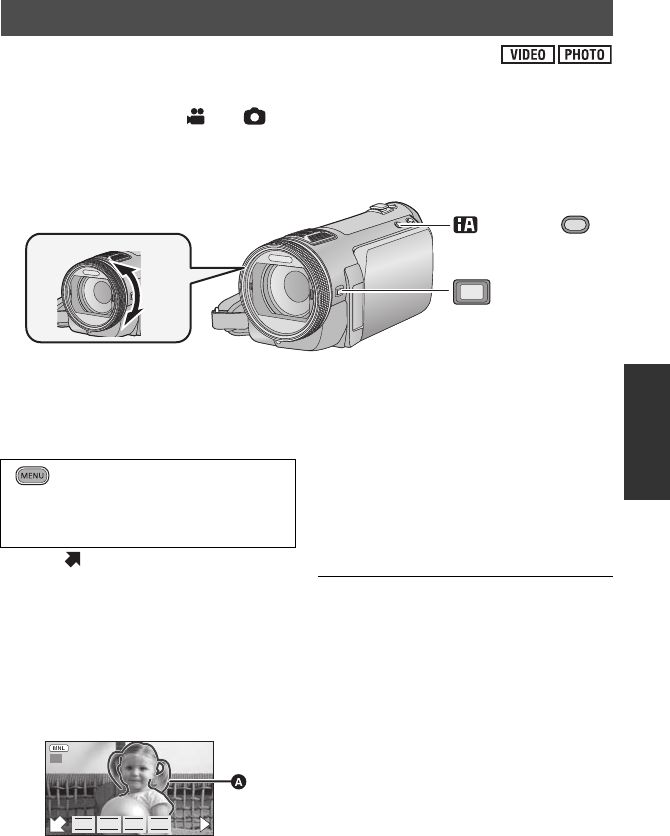
89
VQT3B18
Perform focus adjustments using the multi manual ring.
If auto focusing is difficult due to the conditions, then use Manual Focus.
¬ Change the mode to or .
≥ Press the iA/MANUAL button or CAMERA FUNCTION button to switch to Manual
Mode. (l 86)
≥ For how to perform the settings when using the viewfinder, refer to page 86.
A Rotate the multi manual ring to adjust the focus.
1 (When MF assist function is used)
Select the menu.
≥ Touch to display the manual icon.
2 Touch [FOCUS].
3 Touch [MF] to change to
Manual Focus.
≥ MF appears on the screen.
4 Adjust the focus by rotating
the multi manual ring.
A Part displayed in blue
The in-focus area is displayed in blue. The
normal screen returns approximately
2 seconds after you finish bringing the
subject into focus.
≥ When [MF ASSIST] is [OFF], the blue
area is not displayed.
≥ To restore Auto Focus, touch [AF] in step
3 or press the iA/MANUAL button again.
≥ When adjusting the focus, you cannot
zoom using the multi manual ring.
≥ The blue display does not appear on the
images actually recorded.
Recording with Manual focus
CAMERA
FUNCTION
/MANUAL
: [RECORD SETUP] #
[MF ASSIST] # [ON]
≥ It is possible to set from the quick
menu. (l 41)
F
F
MFMF
IRISSHTRWB
FOCUS
HDC-SDT750&TMT750-P-VQT3B18_mst.book 89 ページ 2010年8月20日 金曜日 午後3時53分


















