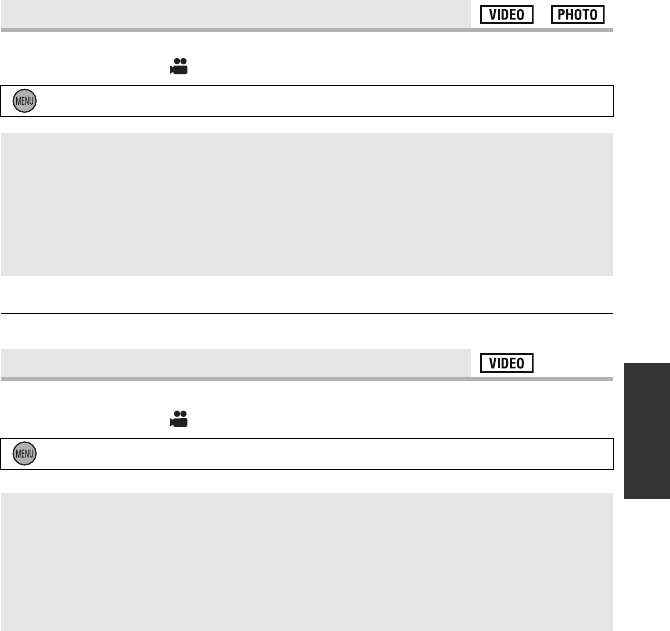
57
VQT2W55
Set the maximum zoom ratio for the Motion Picture Recording Mode.
≥ Change the mode to .
≥ The larger the digital zoom magnification, the more the image quality is degraded.
≥ This function cannot be used in Still Picture Recording Mode.
Switch the recording format of the motion picture.
≥ Change the mode to .
≥ This function’s default setting is [AVCHD].
[ZOOM MODE]
: [RECORD SETUP] # [ZOOM MODE] # desired setting
[i.Zoom OFF]: Up to 20k
[i.Zoom 23k]: This zoom function allows you to maintain high-definition
picture quality. (Up to 23k)
[D.Zoom 50k]: Digital zoom (Up to 50k)
[D.Zoom 1200k]: Digital zoom (Up to 1200k)
[REC FORMAT]
: [RECORD SETUP] # [REC FORMAT] # desired setting
[AVCHD]: You can record high definition quality images with this
format. It is suitable for viewing on a large format TV or for
saving to disc.
[MP4]: This is a recording format suitable for playing back or
editing on a PC. It can be processed faster than AVCHD
when it is imported to a PC.
HDCSDX1_eng.book 57 ページ 2010年6月11日 金曜日 午前9時27分


















