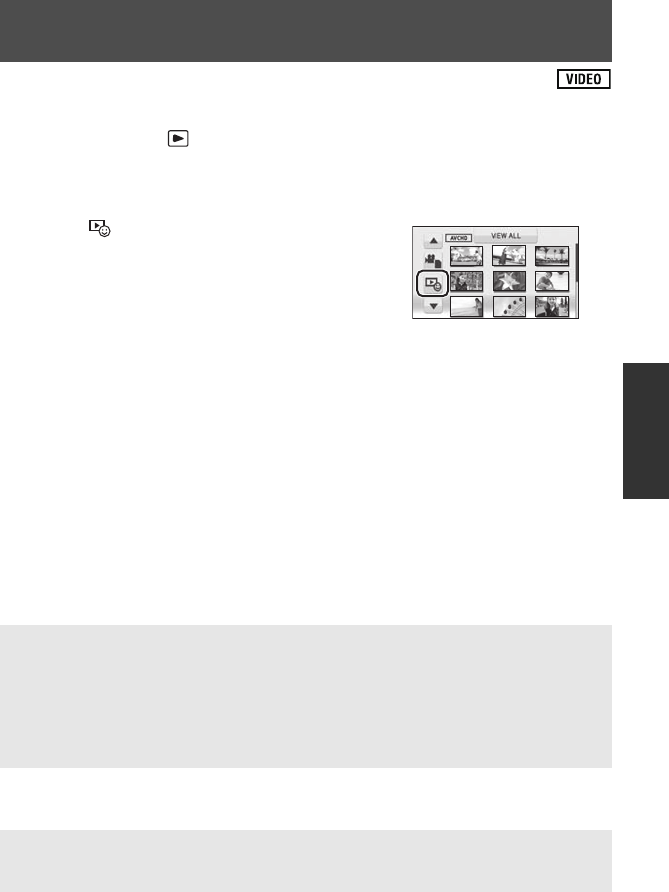
79
VQT2W55
A part can be extracted and played back even when the AVCHD scene is not set to normal
playback.
≥ Change the mode to and touch the play mode select icon to select [SD CARD]/
[AVCHD]. (l 35)
≥ Face Highlight Playback, Highlight Playback or Intelligent Scene Selection cannot be used
for MP4 scenes.
1 Touch .
2 Touch the desired playback mode.
3 Touch the desired item.
≥ When [FACE HIGHLIGHT]/[HIGHLIGHT] is selected
* This appears only when [FACE HIGHLIGHT] is selected.
≥ When [INTEL. SCENE] is selected
Face Highlight Playback/Highlight Playback/Intelligent
Scene Selection
[FACE HIGHLIGHT]: Giving priority to the parts with detected faces, the part that was
recognized as clearly recorded is extracted from a long
recording, and it can be played back in a short time with music
added.
[HIGHLIGHT]: Part that was recognized as clearly recorded is extracted from a
long recording, and it can be played back in a short time with
music added.
[INTEL. SCENE]: Scenes can be played back with music, excluding a portion of
the scene judged to have failed to shoot due to fast movement
of this unit, camera shake, or focus error.
[SCENE SETUP]: Select the scene or date to be played back. (l 80)
[PRIORITY SETUP]*: Select the person registered for face recognition to be played
back. (l 80)
[PLAYBACK TIME]: Select the time to play back. (l 81)
[MUSIC SELECT]: Select the music to be played on playback. (l 81)
[DATE SETUP]: Select the date to be played back. (l 81)
[MUSIC SELECT]: Select the music to be played on playback. (l 81)
HDCSDX1_eng.book 79 ページ 2010年6月11日 金曜日 午前9時27分


















