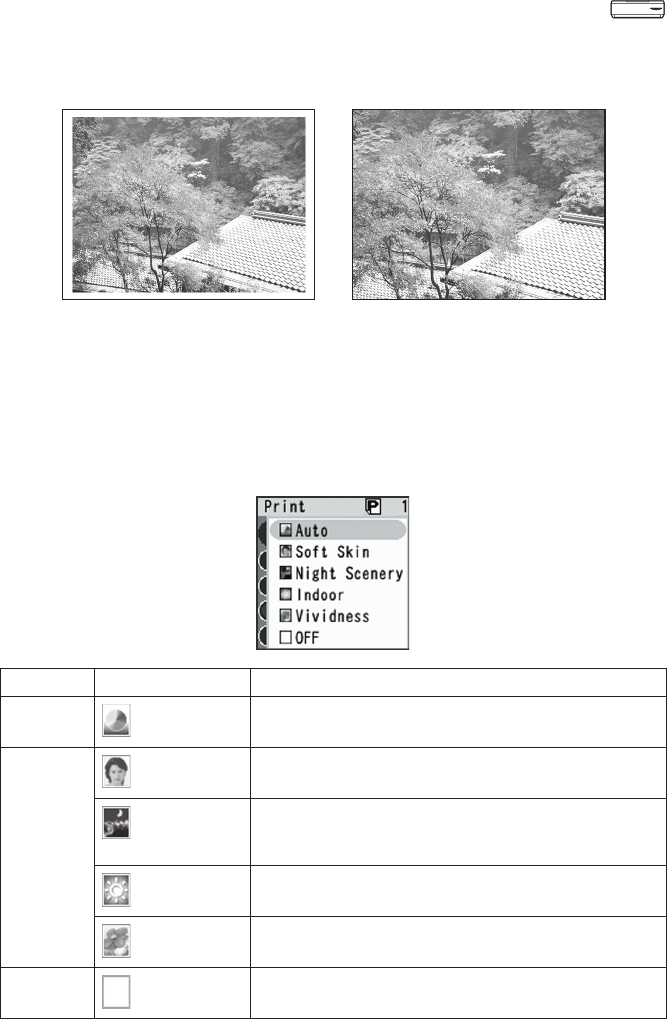
30
With borders Borderless
Whole part of the image is printed
on the paper with margins on the
paper edges.
Part of the image is cut off and
there is no margin spacing on the
paper edges.
● Scene
Automatically adjusts the brightness and contrast.
Scene Item Result
AUTO
Auto
Adjusts image brightness/contrast automatically.
ON
Soft Skin
Adjusts image brightness/contrast to make skin appear
smoother.
Night Scenery
Adjusts image brightness/contrast to print night scenery
with a more natural balance between dark and light
positions.
Indoor
Adjusts image brightness/contrast to give darker images
brighter exposure.
Vividness
Adjusts image brightness/contrast to print more vividly.
OFF
OFF
No brightness/contrast adjustment.
Printing with the LCD Monitor (continued)
Printer


















