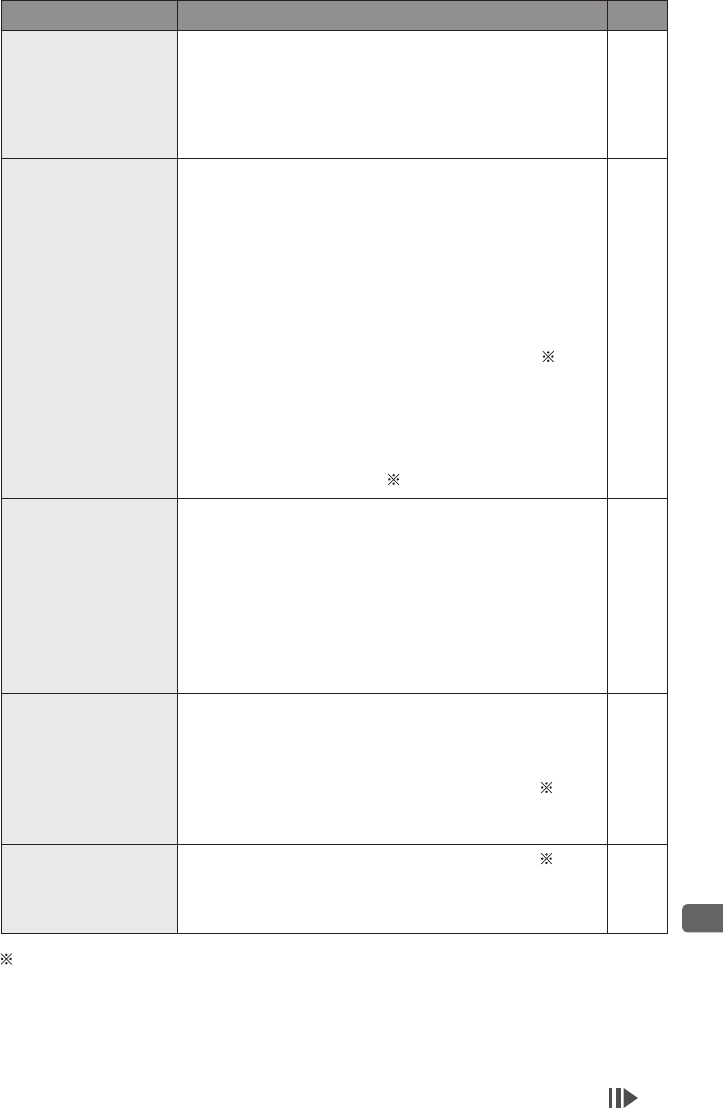
Others
63
Problem Cause and Remedy Page
Not able to proceed
the print operation.
• If you set the number of copies for individual images
beforehand, you cannot proceed printing all images,
printing an index, printing using DPOF settings, creating
calendars, composite printing or printing with effects.
⇒Cancel the number of copies you have set for all
images.
—
• Unsatisfactory
print quality
• Horizontal lines
appear across the
printed image.
• Are you using different paper than that which is
indicated?
⇒ Insert the paper exclusive for this printer.
• Does the ink sheet have slack?
⇒ Flatten out the ink sheet.
• Have you inserted the paper with the wrong side facing
up?
⇒ Make sure that you insert the paper with the print side
(glossy surface) facing up.
• Print quality may be poor if there is condensation
2
due
to a difference in temperatures.
⇒ Wait for approximately 2 hours from the time the
printer’s power was turned on before attempting to
resume printing.
• Are the thermal heads dirty?
⇒ Clean the thermal heads
3
.
12
16
14
63
64
• Paper jams occur
frequently.
• Paper does not
feed.
• Have you loaded more than 18 sheets of paper (or
more than 20 sheets of wide size paper) in the paper
cassette?
⇒ Reduce the number of sheets.
• Have you inserted curled paper?
⇒ Do not use curled paper.
• Is the feeding stop adjusted according to the paper size
you want to use?
⇒ Adjust the feeding stop.
14
—
14
Part of the printed
image is cut off.
• Have you used application software to enlarge the image
beyond the printing range of this printer?
⇒ Reduce the image size so that it fits within the printer’s
printing range.
• Is [Borders] of the digital camera or printer driver
4
set
to [OFF]?
⇒ Select [ON] under [Borders].
—
—
There is an
unexpected margin
on the printed
images.
• Is [Borders] of the digital camera or printer driver
4
set
to [ON]?
⇒ Select [OFF] under [Borders].
—
2 Condensation
Water droplets will form after a bottle has been removed from a refrigerator during the
summer season or in a warm environment. This formation of water droplets is called
condensation. Condensation that forms on printed paper and the printer roller and that has
not yet dried may cause smudging on the printed image.
Continued on next page


















