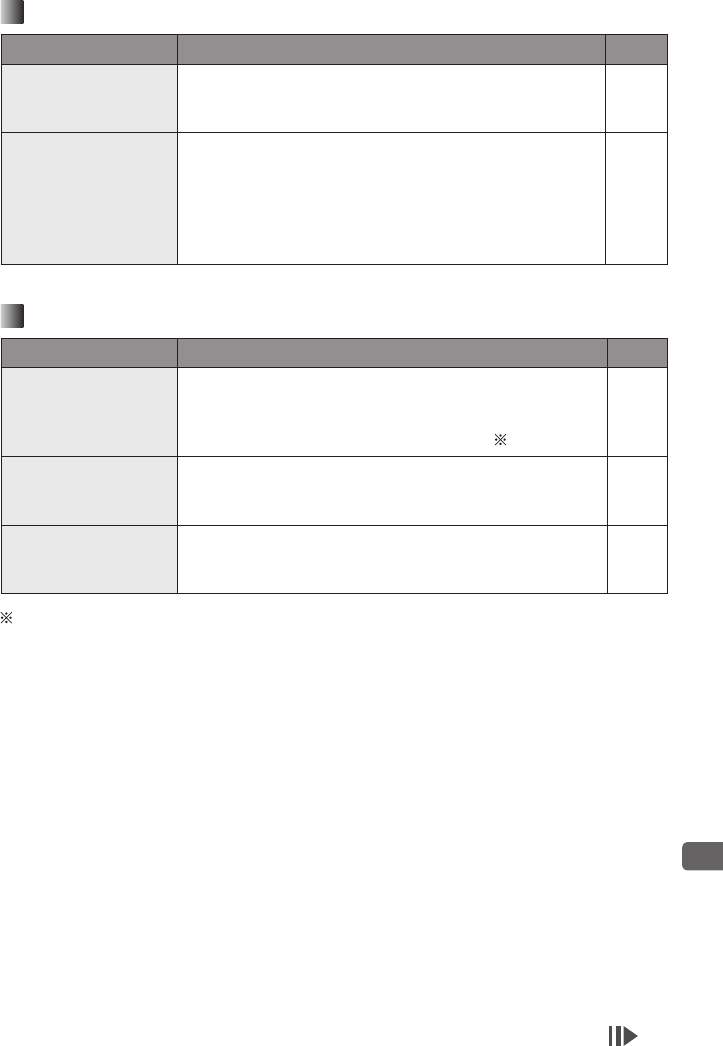
Others
61
Follow the procedures described below. If you are not able to solve the problem, contact your
dealer.
Power source
Problem Cause and Remedy Page
The power is not on. • Are the power cord and AC adaptor connected
correctly?
⇒ Connect the power cord and AC adaptor correctly. 18
The power is not off. • Press the POWER button for approximately 1 second.
• When the printer is in sleep mode or when the screen
saver is displayed on the LCD monitor, the power is not
turned off, even if the POWER button has been pressed.
⇒ Now that sleep mode is off, press the POWER button
again for approximately 1 second.
22
38
LCD monitor
Problem Cause and Remedy Page
The LCD monitor is
turned off although
the printer is turned
on.
• The LCD monitor is automatically turned off if the printer
has not been used for the time selected under [Sleep]
on [Settings].
⇒ Press any button to resume operations.
1
38
Some pixels are
inactive or always lit
on the LCD monitor.
• This is not a malfunction. These pixels do not affect
printing.
10
Noise appears on
the LCD monitor.
• In dark places, noise may appear to maintain the
brightness of the LCD monitor. This does not affect
printing.
—
1 To resume with the POWER button, press the POWER button for approximately 1 second.
Troubleshooting
Continued on next page


















