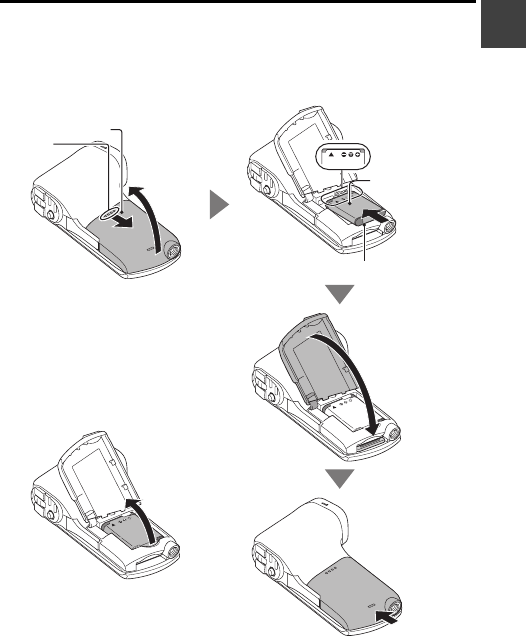
VQT3P31 17
SETUP
1 Insert the battery pack.
h It is possible to insert the battery incorrectly, so please pay particular
attention when inserting that it is correctly oriented.
1Push
out
3Open
Connector
markings
5Close
4Insert by matching the connector markings
<To remove the battery pack...>
i
Be sure the turn off the camera by
pressing the power button until
the status indicator (page 12)
turns off before removing the
battery pack.
i
Raise the end of the battery pack
to remove it.
Battery
pack
Battery cover
2
6Close firmly
until you hear
a click.


















