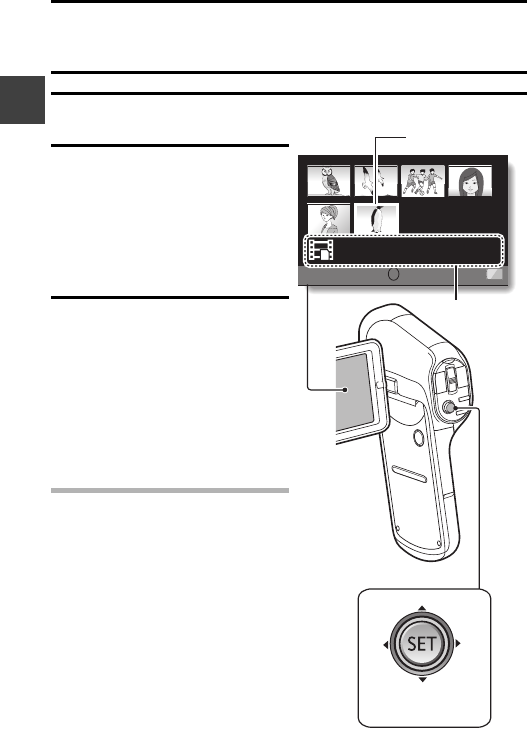
32 VQT3P31
BASIC OPERATION/PLAYBACK
PLAYBACK
BASIC OPERATION/PLAYBACK
PLAYING BACK VIDEOS AND
PHOTOS
1 Set the camera to the playback mode (page 26).
2 Select the image to play back.
h Toggle the SET button up,
down, left or right to move
the yellow frame to the file
you wish to play back.
h The image information for the
framed image is shown at the
bottom of the LCD monitor.
3 Press the SET button.
h The image you selected in
step 2 is displayed on the
LCD monitor.
h If a video was selected,
playback begins.
<Photo file: To return to the
screen to select playback
files>
Toggle the SET button down.
HINT
iPhotos can be rotated when they
are played back (pages 40 and 83
in the Operating Instructions
(PDF format)).
iIf you close the monitor unit,
playback stops and the camera
switches to the standby mode.
SET
1080-60i
100-0006
00:00:05
20.12.2011 18:41
10.5MB
ENTER
Yellow frame
SET button
Image
information


















