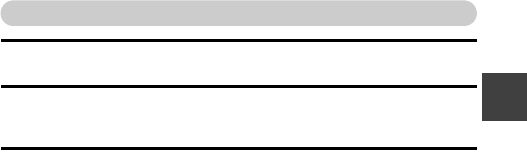
VQT3P31 35
BASIC OPERATION/PLAYBACK
DELETING IMAGES
1 Display the file that you want to delete.
2 Toggle the SET button up.
h The Confirm Delete Screen appears.
3 Select “DELETE”, and press the SET button.
h The current image is deleted.
h To return to the Playback Screen, select “EXIT”, and press the SET
button.


















