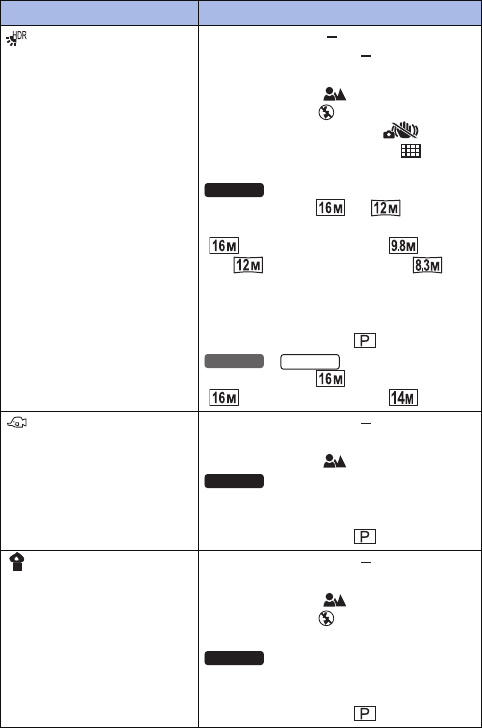
- 101 -
(HDR Backlight
Comp.)
BURST: Fixed to (OFF).
PANORAMA: Fixed to (OFF).
CREATIVE CONTROL: Fixed to OFF.
FOCUS: Fixed to .
FLASH: Fixed to .
E.I.S.(PICTURE): Fixed to .
METERING MODE: Fixed to .
ISO: Fixed to AUTO.
PICTURE SIZE: or setting is
disabled.
( setting is changed to setting
and setting is changed to
setting)
Slow Motion Mode: The setting is
canceled.
EXPOSURE: Fixed to .
/
PICTURE SIZE: setting is disabled.
( setting is changed to setting)
(UNDER WATER) PANORAMA: Fixed to (OFF).
CREATIVE CONTROL: Fixed to OFF.
FOCUS: Fixed to .
Slow Motion Mode: The setting is
canceled.
EXPOSURE: Fixed to .
(LOW LIGHT) PANORAMA: Fixed to (OFF).
CREATIVE CONTROL: Fixed to OFF.
FOCUS: Fixed to .
FLASH: Fixed to .
ISO: Fixed to AUTO.
Slow Motion Mode: The setting is
canceled.
EXPOSURE: Fixed to .
Setting Limitations
HX-WA30
HX-WA3
HX-WA03
HX-WA30
HX-WA30


















