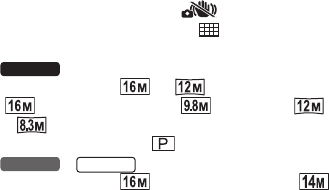
- 86 -
≥ (Ghost Effect (GHOST))
jThis will not work during the still picture recording (except for still
picture recording while recording motion picture).
j[E.I.S.(VIDEO)] is disabled.
jIf you record a still picture during motion picture recording, a ghost
effect will be recorded.
≥ (Fish-eye Effect (FISH))
j[FACE FRAMING] is disabled.
≥ (HDR Paint (HDRP))
jWe recommend use of a tripod.
jThe flash is disabled.
j[E.I.S.(PICTURE)] is set to (OFF).
j[METERING MODE] is set to (MULTI).
j[ISO] is set to AUTO.
j
[PICTURE SIZE]: or setting is disabled.
( setting is changed to setting and setting is changed
to setting)
[EXPOSURE] is set to (PROGRAM).
/
[PICTURE SIZE]: setting is changed to setting.
jThe field of view of the recorded still picture is smaller than the range
visible on the recording screen.
HX-WA30
HX-WA3
HX-WA03


















