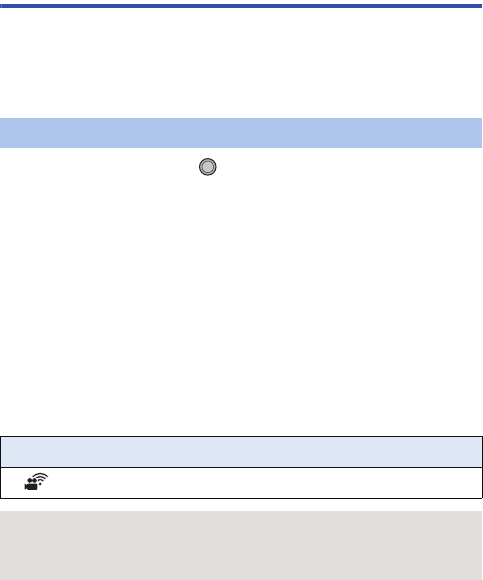
- 176 -
Connecting to the smartphone
Check if your smartphone is compatible with WPS
jIf the smartphone is compatible with WPS:
Proceed to the following [Easy Connection (WPS)]
jIf the smartphone is not compatible with WPS:
[Connecting by entering an SSID and Password]
1 Press Wi-Fi button.
2 Select [Wi-Fi SETUP] using the SET button and then
press the SET button.
3 Select [Direct Connection] using the SET button and
then press the SET button.
4 Select [Change connection type] using the SET
button and then press the SET button.
5 Select [Easy Connection (WPS)] using the SET
button and then press the SET button.
6 Set the smartphone to WPS Mode.
[Easy Connection (WPS)]
Confirming that the Wi-Fi connection is complete
is displayed on the screen
When the preparations for the Wi-Fi function (l 162) and the Wi-Fi
connection are complete, you can use the following functions:
j[LINK TO CELL] (l 181)
Wi-Fi


















