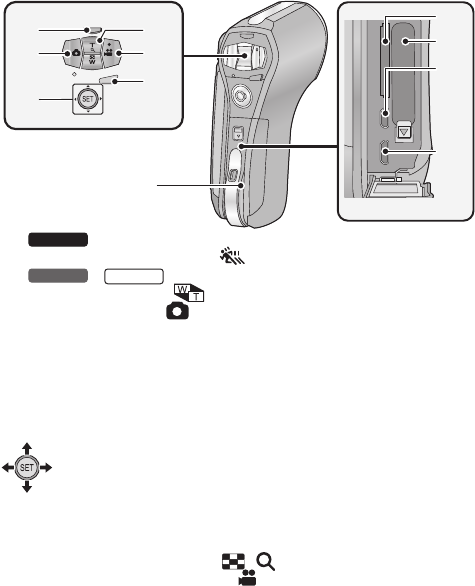
- 20 -
9
Slow Motion Mode button [ ] (l 80)
/
Zoom range button [ ] (l 75)
10 Photoshot button [ ] (l 47)
11 SET button [SET] (l 56, 60, 111, 121)
≥ Use the SET button to select the recording functions and playback
operations, and to operate the menu screen.
≥ In this owner’s manual, the operation of the SET button is denoted as
shown below.
Example:
12 In Recording Mode: Zoom button [W/T] (l 73)
In Playback Mode: Volume button (l 58, 129)
Zoom button [W/T] (l 125)
Thumbnail display switch [ / ] (l 58)
13 Recording start/stop button [ ] (l 44)
14 Menu button [MENU] (l 60)
15 Rear door (l 22, 32)
16 Card slot
17 Battery holder
18 HDMI micro connector (l 144)
19 USB/AV connector (l 25, 144, 153, 201)
≥ Use the USB cable/AV cable (only the supplied cable).
or Select using the SET button
MENU
14
9
10
11
12
19
18
17
16
15
13
HX-WA30
HX-WA3
HX-WA03


















